您的位置:上海毫米网络优化公司 > 网站优化分享 >
相关推荐recommended
- 揭秘互联网公司内部运营机制,让你成为运营高手
- 企业营销的策略和实践方法有哪些?
- 门户网站的重要性及其作用(让你了解门户网站为何成为互联网的重要入口)
- 北京网页设计制作培训班选择哪家好?
- 关键词排名优化的实用技巧和方法
- 网站建设怎样才能做好?
- 苏州网站维护,让您的网站健康长寿(维护技巧大揭秘)
- 如何在黄页上打造专业网站建设服务
- 打造独具特色的主题制作平台网页
- 如何选择合适的设计网页公司(从这几方面入手,避免被坑)
- 专业的网站制作公司如何选择?
- 从零开始网站架设教程(详细步骤+实用技巧)
- 游戏app开发费用大揭秘
- 东莞网站设计项目为什么选择我们是您最明智的决定?
- 西安做网页的公司(专业的网页设计与开发服务)
- 网站安全检测详解(从基础到实战,全面保障网站安全)
- 从事网站建设(网站建设基础知识介绍)
- 打造最受欢迎的APP,这些开发价格你必须知道
- 企业做个网站多少钱(了解网站建设的费用和流程)
- 哪家公司网站制作专业又优秀?
- 无锡公司网站制作的全流程解析(从需求分析到上线推广,一步不少)
- 咨询公司排名哪家强?
- 北京建设有限公司(专业的建筑工程服务提供商)
- 打造个人品牌的秘诀如何搭建专业个人网站
- 网页制作与网站设计的关系(初学者必看)
- 创业初期的小伙伴们,这些运营技巧你们一定要掌握
- 互联网设计的必要性与发展趋势
- 长沙网站推广合作(助力企业网络营销)
- 如何打造一个优秀的室内设计网站(从用户体验到SEO,全面指导)
- 公司网站模板选择及制作技巧
vue3中使用ant-design-vue的layout组件实现动态导航栏功能(1~2级)
作者:mmseoamin日期:2023-12-02
目录
0 前言
1 准备工作
1.1 安装ant-design-vue
1.2 安装图标组件包
2 选择组件
3 路由文件
4 Vue导航页面
5 最终效果
0 前言
最近在自己搞一个前后端小项目,前端想使用ant-design-vue的layout组件实现动态导航栏和面包屑,但是网上的资料较少,所以我就自己整合实现了一下,在此记录分享。
1 准备工作
基于一个新建的Vue3项目上实现。
1.1 安装ant-design-vue
官方文档:Components Overview - Ant Design Vue (antdv.com)
安装:
npm i --save ant-design-vue
全局注册:
import { createApp } from 'vue';
import Antd from 'ant-design-vue';
import App from './App';
import 'ant-design-vue/dist/antd.css';
const app = createApp(App);
app.use(Antd).mount('#app');
1.2 安装图标组件包
npm install --save @ant-design/icons-vue
main.js中引用并全局注册
import * as Icons from '@ant-design/icons-vue'
//全局注册图标
const icons = Icons
for (const i in icons) {
app.component(i, icons[i])
}
2 选择组件
如下图所示,复制组件代码:
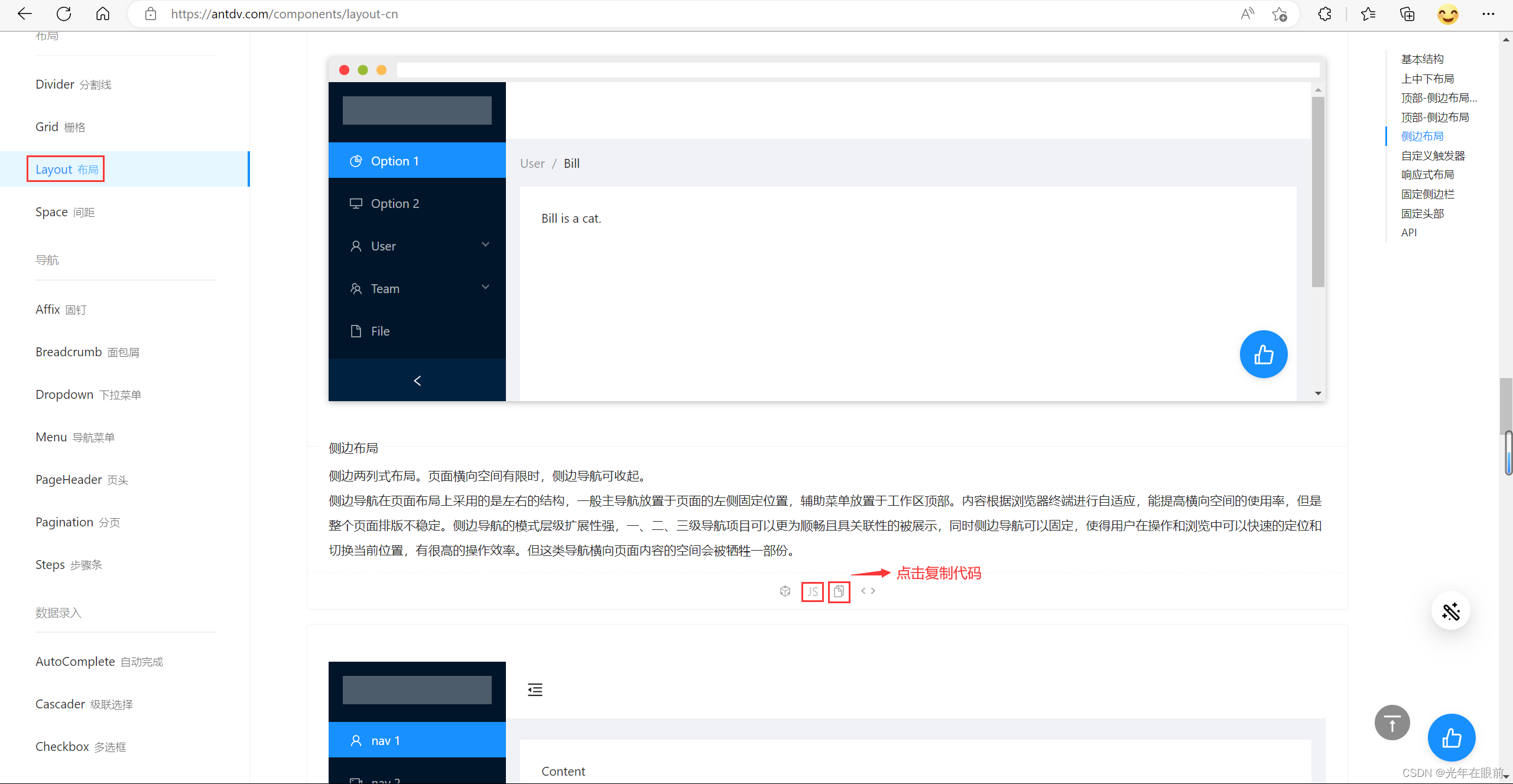
3 路由文件
router/index.js文件
import { createRouter, createWebHashHistory } from 'vue-router'
const routes = [
{
//导航页
path: '/layout',
name: 'layout',
meta: {
title: '首页',
keepalive: true
},
component: () => import('@/views/layout/'),
children: [
{
//欢迎页
path: '/layout',
name: 'welcome',
meta: {
title: '首页',
keepalive: true
},
component: () => import('@/views/welcome/')
},
{
//实时数据
path: '/runtimeData',
name: 'runtimeData',
meta: {
title: '实时数据',
keepalive: true
},
component: () => import('@/views/runtimeData/')
},
{
//数据分析
path: '/dataAnalysis',
name: 'dataAnalysis',
meta: {
title: '数据分析',
keepalive: true
},
component: () => import('@/views/dataAnalysis/')
},
{
//数据处理(增删改查)
path: '/dataManage',
name: 'dataManage',
meta: {
title: '数据总览',
keepalive: true
},
component: () => import('@/views/dataManage/')
},
{
//查看用户信息
path: '/showUserInfo',
name: 'showUserInfo',
meta: {
title: '查看用户信息',
keepalive: true
},
component: () => import('@/views/my/showUserInfo.vue')
},
{
//修改用户信息
path: '/editUserInfo',
name: 'editUserInfo',
meta: {
title: '修改用户信息',
keepalive: true
},
component: () => import('@/views/my/editUserInfo.vue')
},
]
},
{
//登录页面
path: '/login',
name: 'login',
meta: {
title: '登录',
keepalive: true
},
component: () => import('@/views/login/index.vue')
},
]
const router = createRouter({
history: createWebHashHistory(),
routes
})
export default router
4 Vue导航页面
views/layout/index.vue,主要关注标签a-layout中的内容及相关变量
温湿度数据显示
0'>
{{itChild.Title}}
{{item.Title}}
作者:
User
我的信息 修改信息 退出登录
">
{{ item.meta.title }}
{{ item.meta.title }}
上面的代码中将路由文件中的路由表重新写了一个变量,主要是为了方便,并不是所有页面路由都要制作导航栏,这样就不用在router/index.js中添加路由时考虑太多。
5 最终效果
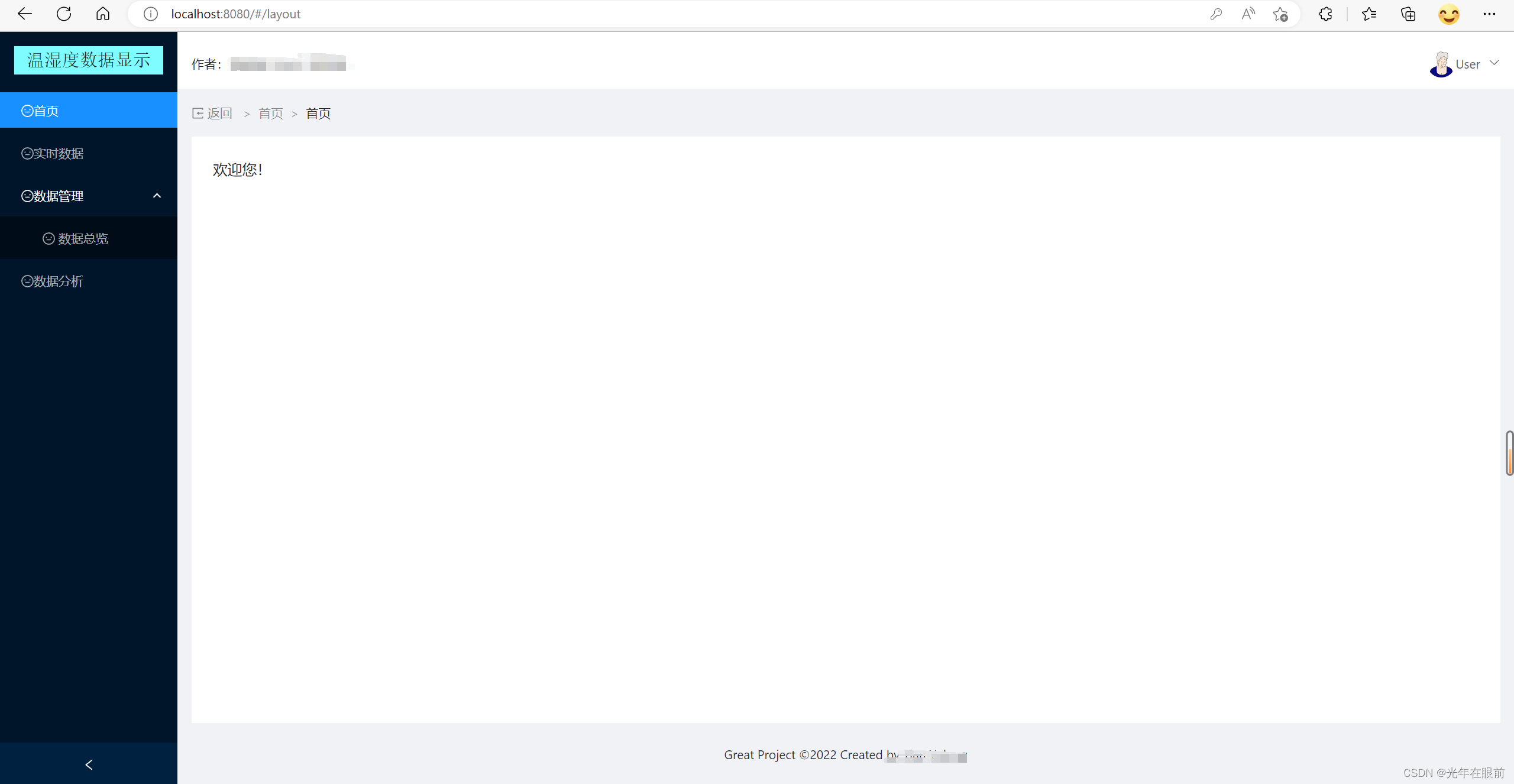
效果如上图所示,我这里也写了一个面包屑,不过还有些问题,就交给大伙儿实现吧!














