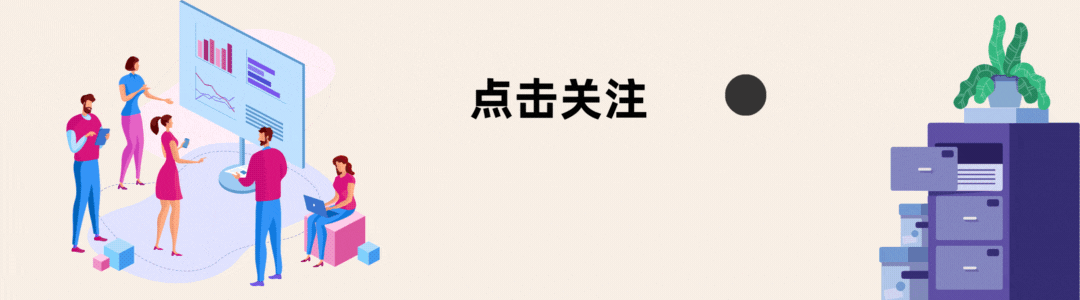相关推荐recommended
- 【MySQL】一文带你了解表的增删改查 CRUD
- Spring Boot--Freemarker渲染技术+实际案例
- 【Debug】npm下载报错:npm ERR! code ETIMED
- nginx 配置解决前端跨域问题
- MySQL实现(免密登录)
- 轻量级开源服务器Tomcat本地部署并将网页发布到公网远程访问
- 【Spring Security】使用 OncePerRequestF
- npm : 无法将“npm”项识别为 cmdlet、函数、脚本文件或可
- mysql: error while loading shared l
- 【爬虫实战】用python爬豆瓣电影《热烈》的短评!
- centOS7 Mysql启动失败报错Job for mysqld.s
- Nginx缓存配置
- 梳理总结SpringBoot+Vue前后端分离的简单实现
- SQL Server基础之游标
- Spring Boot获取客户端的IP地址
- 【爬虫系统设计系列】模板爬虫的动态配置策略设计与实现
- SQL笔记-存储过程+循环
- mysql5.7安装和配置教程(图文讲解超详细)
- MySQL之触发器
- springboot读取yml文件中的list列表、数组、map集合和
- 项目实战之RabbitMQ重试机制进行消息补偿通知
- 爬虫数据采集违法吗?什么样的行为使用爬虫是违法的
- SpringBoot之@ConditionalOnProperty注解
- 在 IDEA 中创建 Spring Boot 项目的方式(详细步骤教程
- 解决:Unresolved dependency: ‘org.spri
- Weblogic 常见漏洞分析与利用
- SpringCloud Alibaba(一)微服务简介+Nacos的安
- 《项目实战》构建SpringCloud alibaba项目(二、构建微
- 分布式定时任务-XXL-JOB-教程+实战
- 个人笔记篇-SpringBoot集成Socket
一张思维导图带你学会使用SpringBoot中的Schedule定时发送邮件
作者:mmseoamin日期:2023-12-18
🧑💻作者名称:DaenCode
🎤作者简介:啥技术都喜欢捣鼓捣鼓,喜欢分享技术、经验、生活。
😎人生感悟:尝尽人生百味,方知世间冷暖。
📖所属专栏:SpringBoot实战
系列文章目录
| 标题 |
|---|
| 一文带你学会使用SpringBoot+Avue实现短信通知功能(含重要文件代码) |
| 一张思维导图带你学会Springboot创建全局异常、自定义异常 |
| 一张思维导图带你打通SpringBoot自定义拦截器的思路 |
| 28个SpringBoot项目中常用注解,日常开发、求职面试不再懵圈 |
| 一张思维导图带你学会SpringBoot、Vue前后端分离项目线上部署 |

文章目录
- 系列文章目录
- 思维导图
- 🌟介绍
- 🌟必不可少的注解
- 🌟入门案例
- 启动类添加@EnableScheduling
- 定义定时任务类
- 效果
- 🌟定时发送邮件
- 引入相关依赖
- 126邮箱配置
- 修改项目配置文件
- 编写定时任务方法
- 最终效果
- 🌟写在最后
思维导图
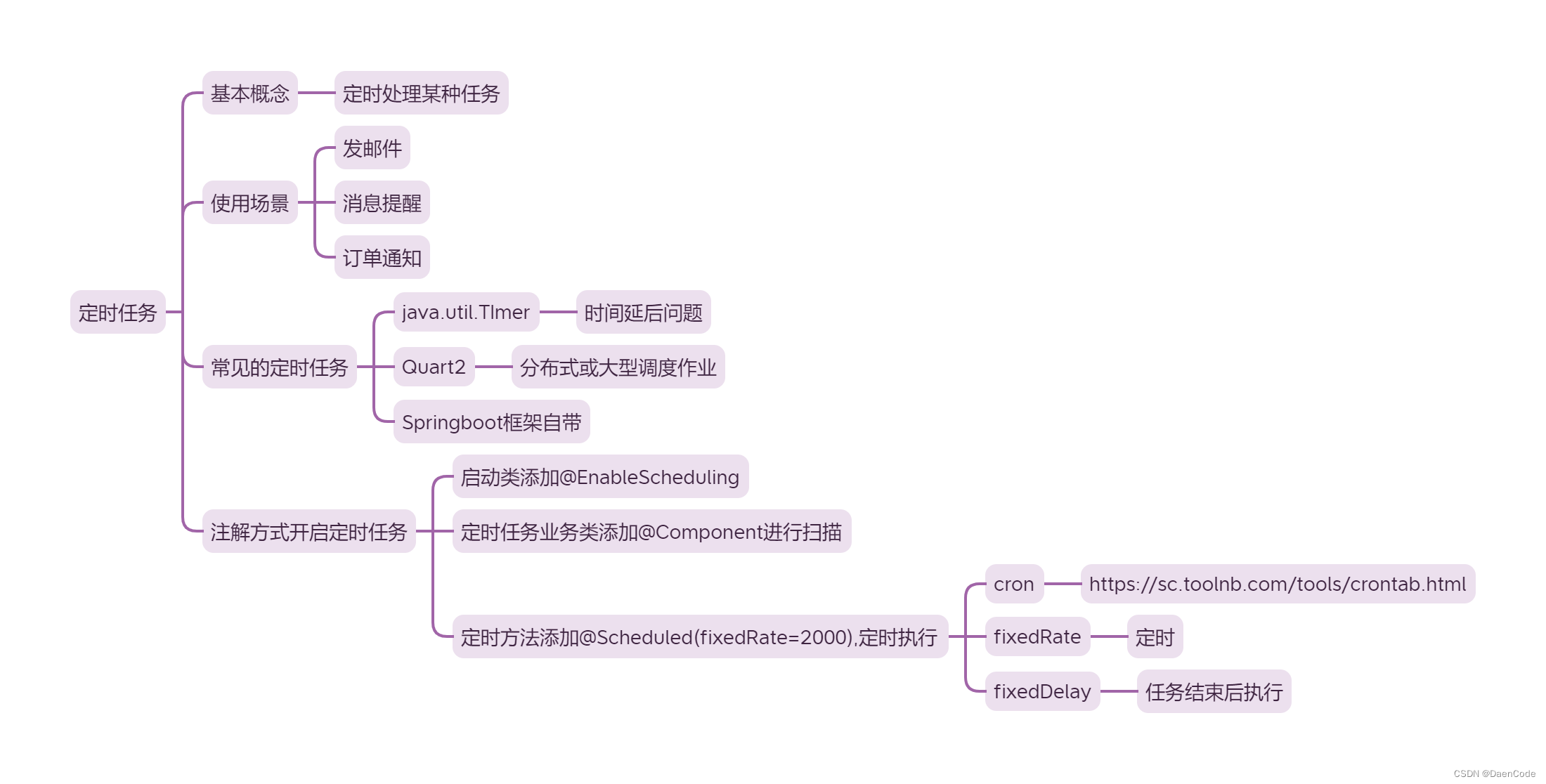
🌟介绍
- 基本概念:定时任务从字面不难看出,定时任务意思就是定时处理某种任务。
- 使用场景:比如说定时发送邮件、消息提醒等等。
- 常见的定时任务:Java.util.TImer、Quartz2、SpringBoot中的Schedule。
本文的主要内容以springboot中的Schedule为例,来带大家看看如何使用其做定时任务。
🌟必不可少的注解
@EnableScheduling:用于标识启动类开启定时任务。
@Component:用于标识定时任务类,让Spring扫描其为组件。
@Scheduled:用户标识在定时任务方法上,配置定时的规则。
🌟入门案例
启动类添加@EnableScheduling
启动类添加@EnableScheduling负责开启定时任务功能。
@SpringBootApplication @MapperScan("com.shoanjen.redis.mapper") @EnableScheduling public class RedisApplication { public static void main(String[] args) { SpringApplication.run(RedisApplication.class, args); } }定义定时任务类
- 定义定时任务类,并标注@Component注解。
- 定义定时任务方法并标识@Schduled注解,每隔5秒在控制台输出日志。其中@Schedule参数如下
参数 描述 cron 指定一个Cron表达式,用于精确控制任务的执行时间 zone 指定用于解析Cron表达式的时区,默认为服务器的默认时区 fixedDelay 指定任务结束后的延迟时间(毫秒),用于控制下一次任务执行的间隔 fixedDelayString 与fixedDelay类似,但可以使用字符串表示延迟时间 fixedRate 指定任务开始执行后的间隔时间(毫秒),用于控制连续任务之间的间隔 fixedRateString 与fixedRate类似,但可以使用字符串表示间隔时间 initialDelay 指定任务首次执行前的延迟时间(毫秒) initialDelayString 与initialDelay类似,但可以使用字符串表示延迟时间 有关于Cron表达式的配置可以参考此网址:Cron小工具
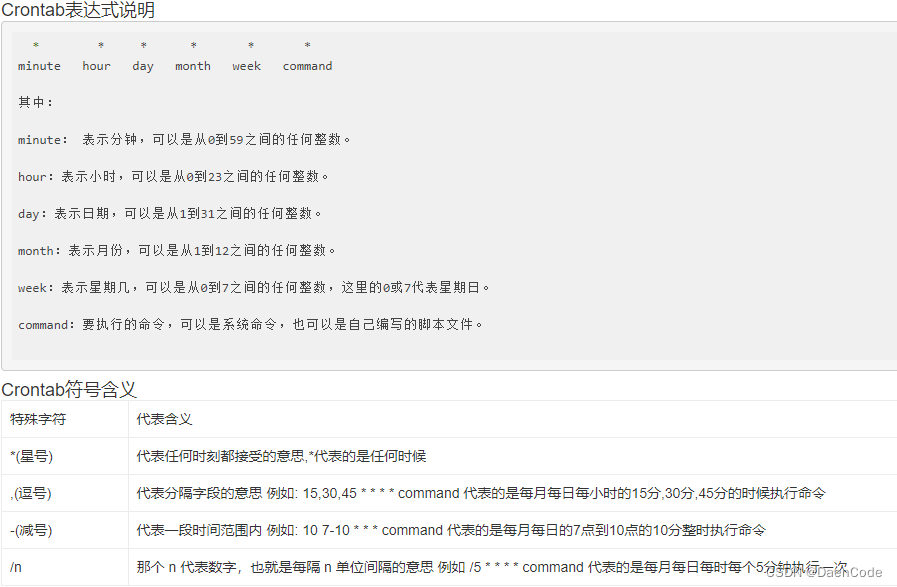
@Component public class ScheduleService { @Scheduled(fixedRate = 5000) //@Scheduled(fixedDelay = 5000) public void scheduleConsole(){ System.out.println("定时任务要开始了哟!!!!"); } }效果
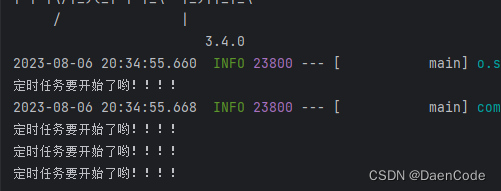
🌟定时发送邮件
引入相关依赖
org.springframework.boot spring-boot-starter-mail 126邮箱配置
1.开启POP3/SMTP服务

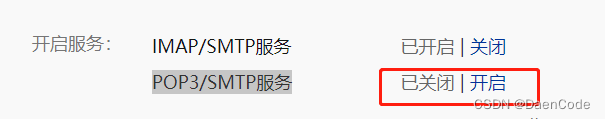
2.点击开启后,会发送短信获取授权码,注意要保存授权码只显示一次!!!!
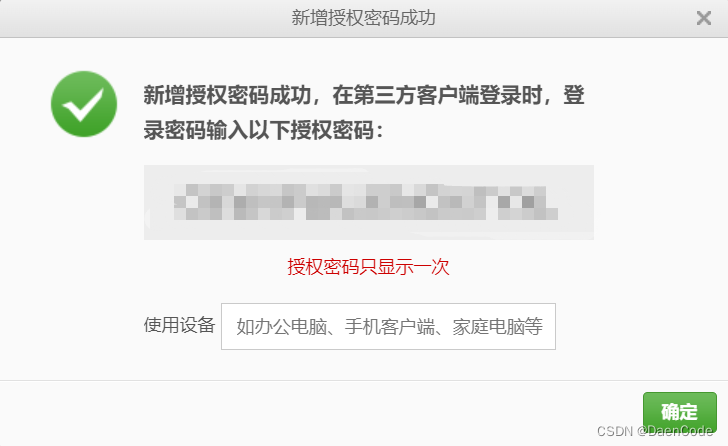
修改项目配置文件
spring.mail.host=smtp.126.com spring.mail.username=XXXXXX@126.com spring.mail.password=这里就是你刚刚的授权码哟!
编写定时任务方法
在这里就举一个简单的发送验证码例子来进行演示。下方类中的定时任务方法用来每天21:34定时向邮件发送验证码的功能。
@Component public class ScheduleService { @Autowired private JavaMailSender mailSender; @Scheduled(cron = "0 34 21 * * ?") public void scheduleMailTo(){ SimpleMailMessage message = new SimpleMailMessage(); //随机验证码 Random random=new Random(); int code=random.nextInt(9999)+1; // 发件人,配置文件中的邮件地址 message.setFrom("xxxxx@126.com"); // 收件人 message.setTo("xxxxx@163.com"); //设置邮件标题 message.setSubject("注册验证码"); // 邮件内容 message.setText("Hello欢迎使用xxx系统,您的注册验证码为"+code); mailSender.send(message); System.out.println("邮件发送已完成哦!!!"); } }最终效果
最终效果请查看红框!
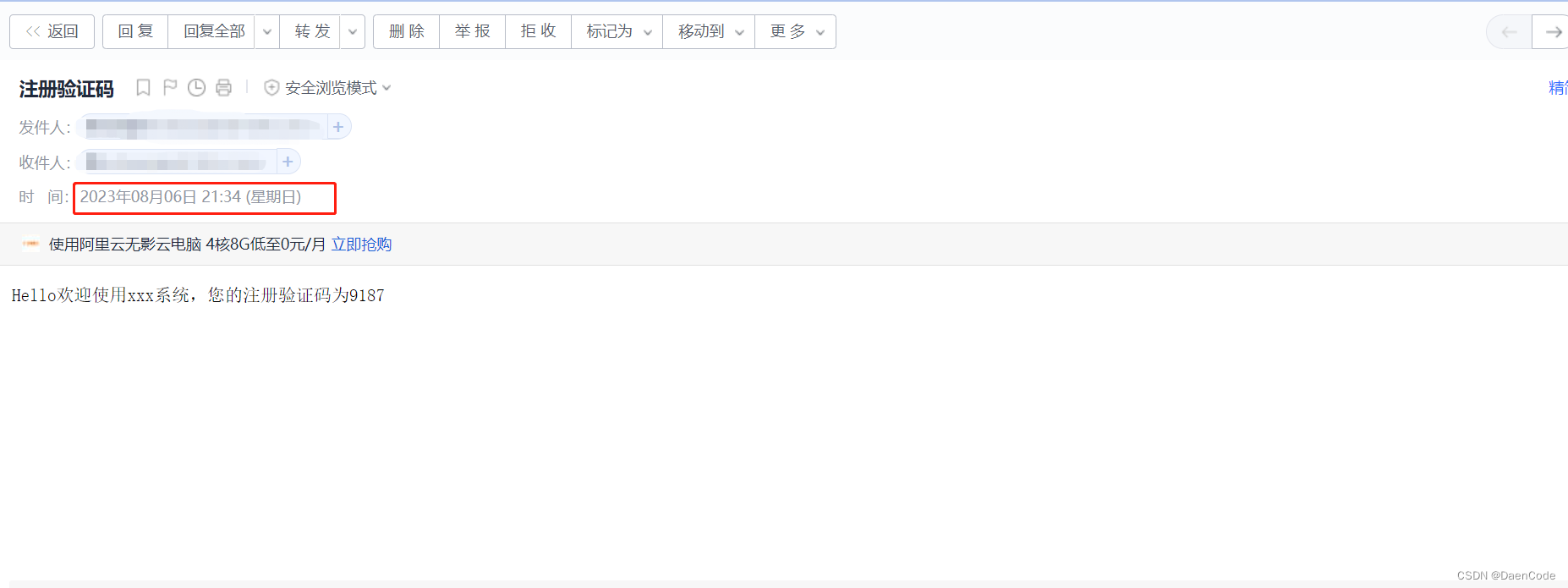
🌟写在最后
有关于SpringBoot中Schedule定时任务的方法到此就结束啦,希望对阅读本文的你们有帮助哦。同时有疑问可以在评论区留言,谢谢大家!