相关推荐recommended
- 解决 Caused by: net.sf.jsqlparser.par
- JavaJavaWeb 连接数据库完成增删改查
- Tomcat常见报错以及手动实现Tomcat
- 不看后悔,一文入门Go云原生微服务
- 【nginx】配置将HTTPS请求转换成HTTP
- Python爬虫——Python BS4解析库用法详解
- Django提示mysql版本过低:django.db.utils.N
- Nginx与Spring Boot的错误模拟实践:探索502和504错
- (附源码)python+mysql+基于python的学生成绩管理系统
- npm : 无法将“npm”项识别为 cmdlet、函数、脚本文件或可
- springboot之banner
- JavaWeb核心、综合案例(详细!Web开发流程)
- tomcat配置jvm以及tomcat的优化
- springboot基础--实现默认登录页面
- 一文带你了解MySQL之连接原理
- Tomcat安装测试、Eclipse配置Tomcat步骤
- 使用eclipse创建一个图书管理系统(1)-----搭建架构
- 【框架篇】Spring Boot核心介绍及项目创建(详细教程)
- 云计算与海量数据管理实验
- 《 新手》web前端(axios)后端(java-springboot
- Python web实战 | 使用 Django 搭建 Web 应用程
- python教程lxml详解
- JUC并发编程 07——Java中的并发工具类
- 深入理解 SpringBoot 日志框架:从入门到高级应用——(五)L
- Spring IOC之对象的创建方式、策略及销毁时机和生命周期且获取方
- 基于Java+SpringBoot制作一个社区宠物登记小程序
- Hexo教程,看这一篇就够了- How to系列
- 基于flask的web应用开发——接受post请求
- MySQL之触发器
- MySQL安装配置教程-win10
SpringCloud Gateway网关多路由配置访问404解决方案
作者:mmseoamin日期:2023-12-21
文章目录
- 一、问题描述:SpringCloud + GateWay + Eureka访问出现404,Not Found
- 二、解决方案:
- 1、 配置 filters: - StripPrefix=1
- 2、删除冲突依赖
- 3、检查启动类
- 4、检查配置文件
一、问题描述:SpringCloud + GateWay + Eureka访问出现404,Not Found
现象:网关成功注册进Eureka,但是通过网关访问时出现404
Whitelabel Error Page This application has no configured error view, so you are seeing this as a fallback. Mon Jun 05 16:33:18 CST 2023 [cb64c1a3-3] There was an unexpected error (type=Not Found, status=404). org.springframework.web.server.ResponseStatusException: 404 NOT_FOUND at org.springframework.web.reactive.resource.ResourceWebHandler.lambda$handle(ResourceWebHandler.java:408) Suppressed: The stacktrace has been enhanced by Reactor, refer to additional information below: Error has been observed at the following site(s): *__checkpoint ⇢ org.springframework.cloud.gateway.filter.WeightCalculatorWebFilter [DefaultWebFilterChain] *__checkpoint ⇢ HTTP GET "/payment/timeout/1" [ExceptionHandlingWebHandler] Original Stack Trace: at org.springframework.web.reactive.resource.ResourceWebHandler.lambda$handle(ResourceWebHandler.java:408) at reactor.core.publisher.MonoDefer.subscribe(MonoDefer.java:44) at reactor.core.publisher.Mono.subscribe(Mono.java:4397) at reactor.core.publisher.FluxSwitchIfEmpty$SwitchIfEmptySubscriber.onComplete(FluxSwitchIfEmpty.java:82) at reactor.core.publisher.MonoFlatMap$FlatMapMain.onComplete(MonoFlatMap.java:181) at reactor.core.publisher.MonoNext$NextSubscriber.onComplete(MonoNext.java:102) at reactor.core.publisher.FluxConcatMap$ConcatMapImmediate.drain(FluxConcatMap.java:368)
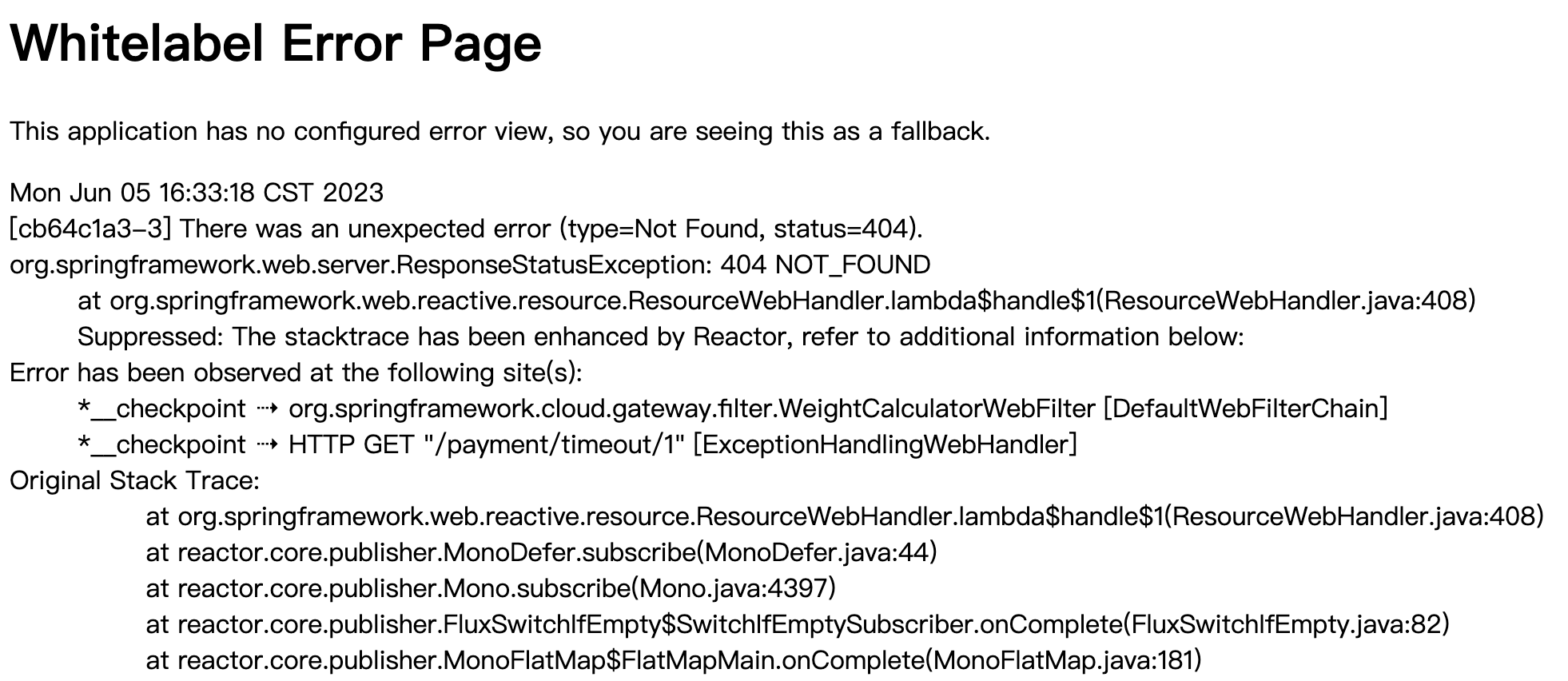
二、解决方案:
可以通过以下几种方式尝试解决,不是必须都配置,根据自己项目情况处理。
1、 配置 filters: - StripPrefix=1
配置 filters: - StripPrefix=1,与路由id同级,去除前缀
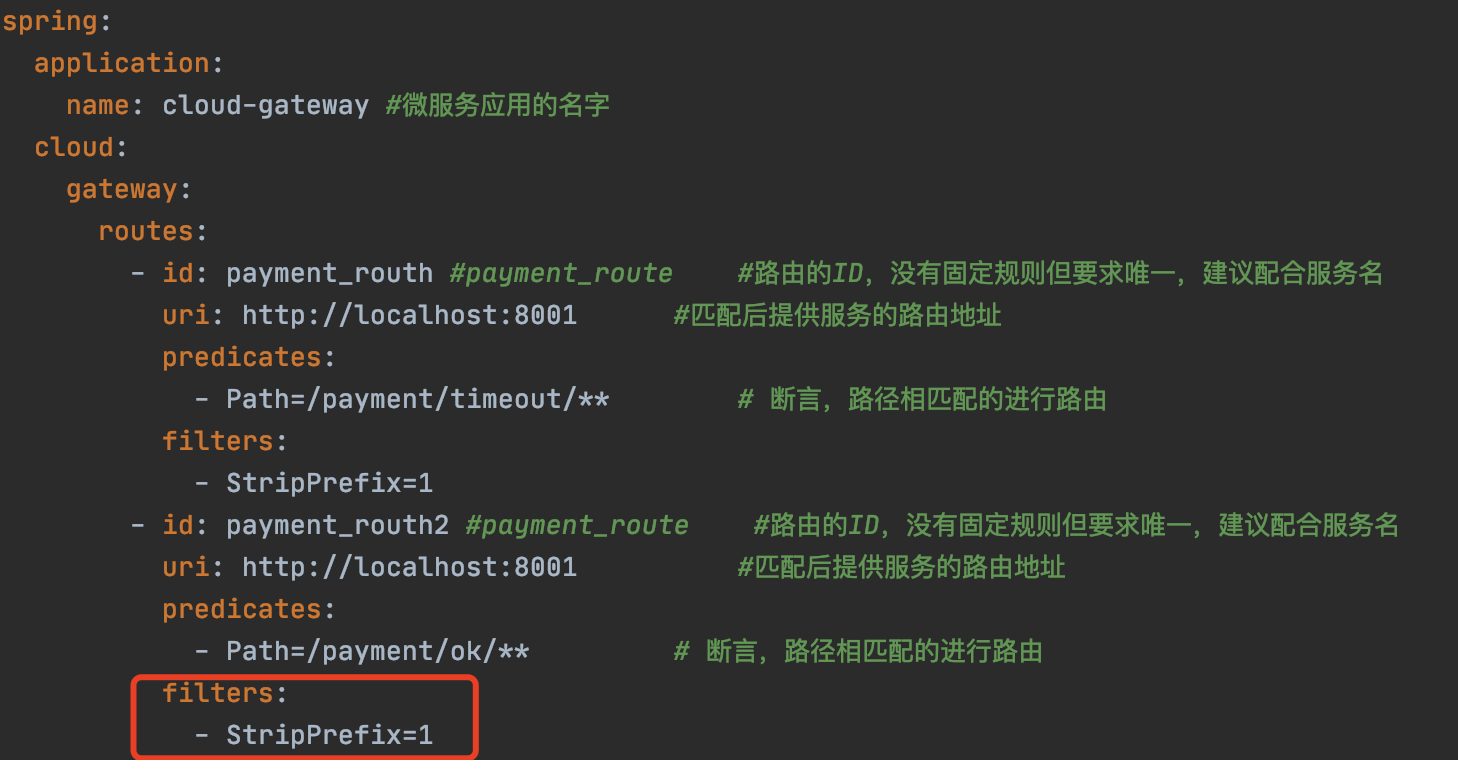
2、删除冲突依赖
网关中如果有 spring-boot-starter-actuator、spring-boot-starter-web 依赖,删除。
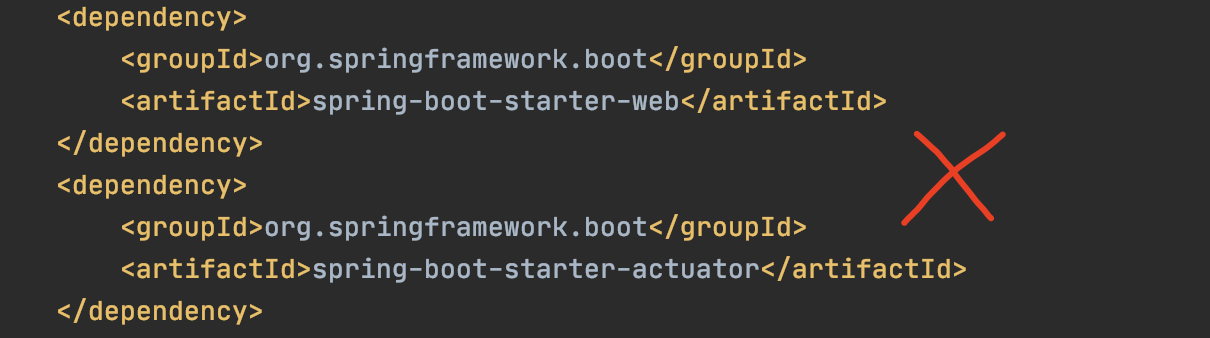
3、检查启动类
启动类没有直接写在主包下面,而是写在了子包下面,需要在启动类加上@ComponentScan(“xxx”),xxx一定是你的主包名。
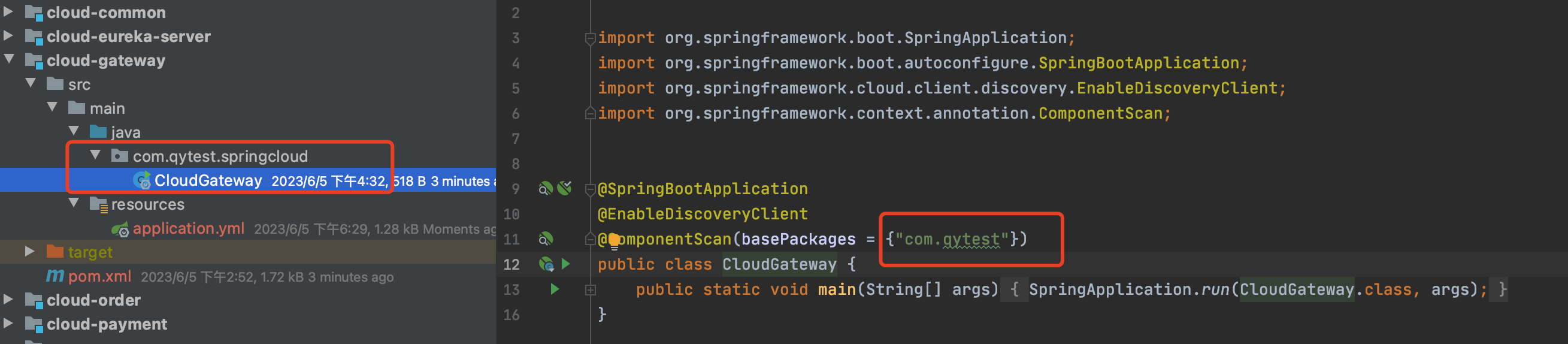
4、检查配置文件
检查配置文件中gateway相关的层级还有空格情况。
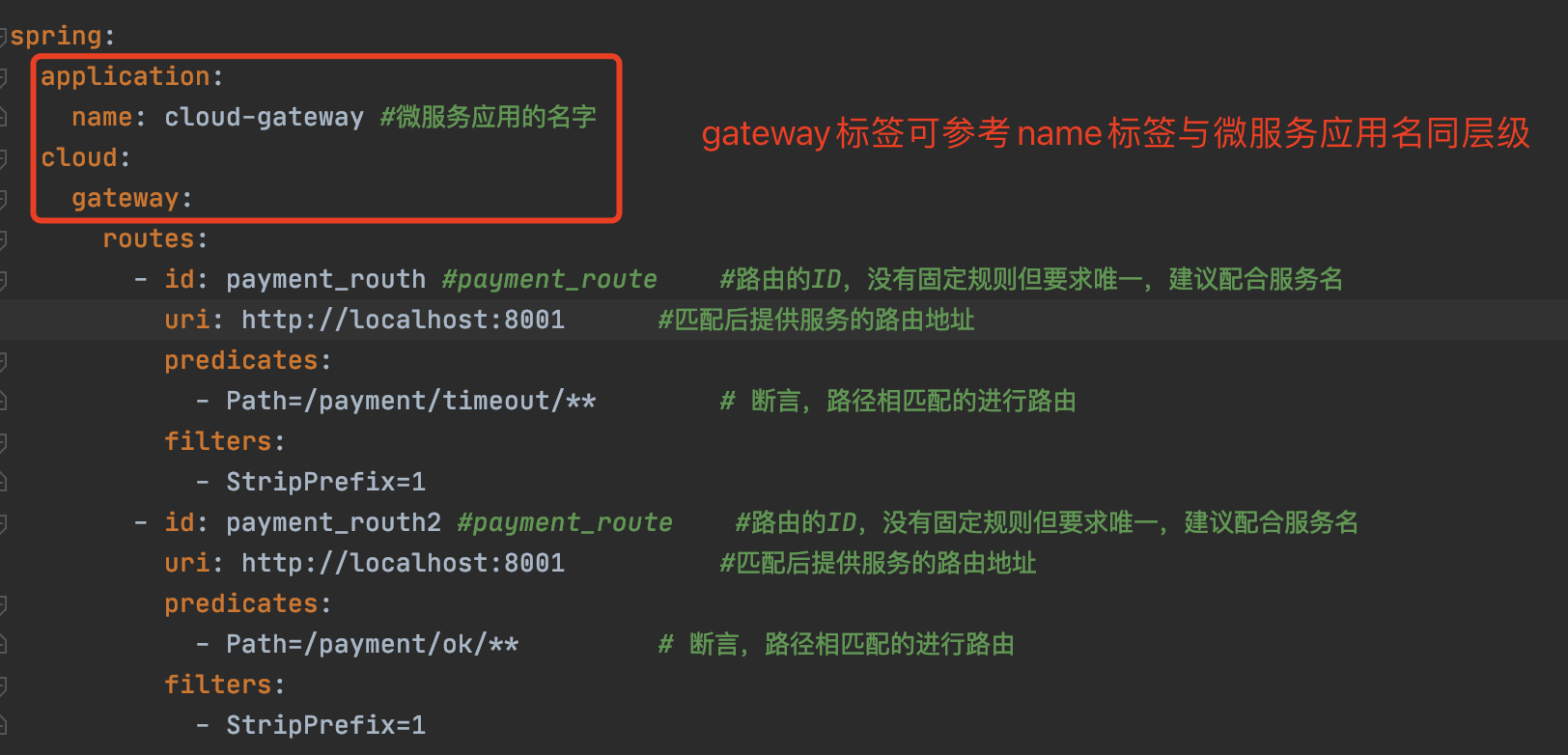
application.yml参考:
server: port: 9527 spring: application: name: cloud-gateway #微服务应用的名字 cloud: gateway: routes: - id: payment_routh #payment_route #路由的ID,没有固定规则但要求唯一,建议配合服务名 uri: http://localhost:8001 #匹配后提供服务的路由地址 predicates: - Path=/payment/timeout/** # 断言,路径相匹配的进行路由 filters: - StripPrefix=1 - id: payment_routh2 #payment_route #路由的ID,没有固定规则但要求唯一,建议配合服务名 uri: http://localhost:8001 #匹配后提供服务的路由地址 predicates: - Path=/payment/ok/** # 断言,路径相匹配的进行路由 filters: - StripPrefix=1 eureka: client: register-with-eureka: true #向注册中心注册自己 fetch-registry: true #从EurekaServer抓取已有的注册信息,集群必须设置成true,才能配合ribbon负载均衡 service-url: defaultZone: http://eureka7001.com:7001/eureka instance: instance-id: gateway9527 #主机名称修改 prefer-ip-address: true #访问路径可以显示ip hostname: cloud-gateway-service如果这几种办法都没有解决,也可以尝试将target删除,重新编译试试。














