您的位置:上海毫米网络优化公司 > 网站优化分享 >
相关推荐recommended
- 网站制作运营(如何打造一个成功的网站)
- 官网建设公司的秘密武器,助力你获得更多客户
- 网站公司建网站(打造专业网站,提升企业形象)
- 免费建立个人网站官网(打造属于自己的个人品牌)
- 门户网站建设的思路和步骤是什么?
- 企业网站建设的全流程指南
- 虚拟空间是什么?如何使用虚拟空间?
- 征服运营岗位必备的10项技能,让你成为互联网行业的佼佼者
- 外贸行业必备的网站推荐
- 广州哪家网站制作公司口碑最好?
- 免费获取精美网页模板的网站推荐
- 互联网公司的三大核心竞争力(成功的秘诀在这里)
- 企业官网设计公司(专业打造企业形象网站)
- 抢滩新媒体领域,成为运营界的明日之星
- 网站策划书怎么写?一份完整的指南教你如何撰写有效的网站策划书
- 网站建设平台教程(详解网站搭建的步骤和技巧)
- 遵义网站建设推广公司哪家好?
- 天津最佳网站建设公司排名榜出炉,看看你的公司排第几?
- 外贸建站需要注意哪些事项?
- 如何制作个人网站(详解个人网站的制作步骤和方法)
- 如何选择便宜又靠谱的东莞商城网站建设公司?
- 北京建设有限公司(专业的建筑工程服务提供商)
- 东莞东城网站建设(专业网站建设服务)
- 天津网站建设开发公司(专业的网站建设与开发服务)
- 店匠建站教程(从零开始学习建立自己的网站)
- 探寻优秀网页设计公司推荐清单
- 东莞cms建站需要注意哪些问题?
- 网页设计制作招聘(招聘优秀的网页设计师)
- 网页设计与制作作业成品分享(这些技巧让你的作品脱颖而出)
- 上海知名网站建设公司哪家好?
wangEditor系列之工具栏配置
作者:mmseoamin日期:2023-11-30
文章の目录
- 一、查看工具栏的默认配置
- 二、查询编辑器注册的所有菜单 key (可能有的不在工具栏上)
- 三、重新配置工具栏,显示哪些菜单,以及菜单的排序、分组
- 四、在当前 toolbarKeys 的基础上继续插入新菜单,如自定义扩展的菜单
- 五、想排除掉某些菜单,其他都保留
- 六、将菜单弹出的 modal 添加到 body 下
- 写在最后
一、查看工具栏的默认配置
import { DomEditor } from "@wangeditor/editor"; ... const toolbar = DomEditor.getToolbar(this.editor); const curToolbarConfig = toolbar.getConfig(); console.log(curToolbarConfig);mode为default
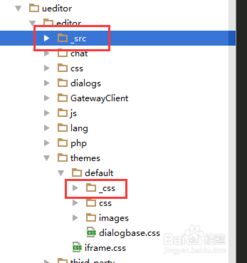
{ "toolbarKeys": [ "headerSelect", "blockquote", "|", "bold", "underline", "italic", { "key": "group-more-style", "title": "更多", "iconSvg": "", "menuKeys": [ "through", "code", "sup", "sub", "clearStyle" ] }, "color", "bgColor", "|", "fontSize", "fontFamily", "lineHeight", "|", "bulletedList", "numberedList", "todo", { "key": "group-justify", "title": "对齐", "iconSvg": "", "menuKeys": [ "justifyLeft", "justifyRight", "justifyCenter", "justifyJustify" ] }, { "key": "group-indent", "title": "缩进", "iconSvg": "", "menuKeys": [ "indent", "delIndent" ] }, "|", "emotion", "insertLink", { "key": "group-image", "title": "图片", "iconSvg": "", "menuKeys": [ "insertImage", "uploadImage" ] }, { "key": "group-video", "title": "视频", "iconSvg": "", "menuKeys": [ "insertVideo", "uploadVideo" ] }, "insertTable", "codeBlock", "divider", "|", "undo", "redo", "|", "fullScreen" ], "excludeKeys": [], "insertKeys": { "index": 0, "keys": [] }, "modalAppendToBody": false }mode为simple
{ "toolbarKeys": [ "blockquote", "header1", "header2", "header3", "|", "bold", "underline", "italic", "through", "color", "bgColor", "clearStyle", "|", "bulletedList", "numberedList", "todo", "justifyLeft", "justifyRight", "justifyCenter", "|", "insertLink", { "key": "group-image", "title": "图片", "iconSvg": "", "menuKeys": [ "insertImage", "uploadImage" ] }, "insertVideo", "insertTable", "codeBlock", "|", "undo", "redo", "|", "fullScreen" ], "excludeKeys": [], "insertKeys": { "index": 0, "keys": [] }, "modalAppendToBody": false }下方分别介绍对面得四个属性
二、查询编辑器注册的所有菜单 key (可能有的不在工具栏上)
const allMenuKeys = this.editor.getAllMenuKeys(); console.log(allMenuKeys);
结果如下

[ "bold", // 粗体 "underline", // 下划线 "italic", // 斜体 "through", // 删除线 "code", // 行内代码 "sub", // 下标 "sup", // 上标 "clearStyle", // 清除格式 "color", // 字体颜色 "bgColor", // 背景色 "fontSize", // 字号 "fontFamily", // 字体 "indent", // 增加缩进 "delIndent", // 减少缩进 "justifyLeft", // 左对齐 "justifyRight", // 右对齐 "justifyCenter", // 居中对齐 "justifyJustify", // 两端对齐 "lineHeight", // 行高 "insertImage", // 网络图片 "deleteImage", // 删除图片 "editImage", // 编辑图片 "viewImageLink", // 查看链接 "imageWidth30", // 图片宽度相对于编辑器宽度的百分比30 "imageWidth50", // 图片宽度相对于编辑器宽度的百分比50 "imageWidth100", // 图片宽度相对于编辑器宽度的百分比100 "divider", // 分割线 "emotion", // 表情 "insertLink", // 插入链接 "editLink", // 修改链接 "unLink", // 取消链接 "viewLink", // 查看链接 "codeBlock", // 代码块 "blockquote", // 引用 "headerSelect", // 标题 "header1", // 标题1 "header2", // 标题2 "header3", // 标题3 "header4", // 标题4 "header5", // 标题5 "todo", // 待办 "redo", // 重做 "undo", // 撤销 "fullScreen", // 全屏 "enter", // 回车 "bulletedList", // 无序列表 "numberedList", // 有序列表 "insertTable", // 插入表格 "deleteTable", // 删除表格 "insertTableRow", // 插入行 "deleteTableRow", // 删除行 "insertTableCol", // 插入列 "deleteTableCol", // 删除列 "tableHeader", // 表头 "tableFullWidth", // 宽度自适应 "insertVideo", // 插入网络视频 "uploadVideo", // 上传视频 "editVideoSize", // 修改视频尺寸 "uploadImage", // 上传图片 "codeSelectLang" // 选择语言 ]三、重新配置工具栏,显示哪些菜单,以及菜单的排序、分组
分组可以给key设置 |
toolbarConfig: { toolbarKeys: ["bold"] }四、在当前 toolbarKeys 的基础上继续插入新菜单,如自定义扩展的菜单
toolbarConfig: { insertKeys: { index: 1, // 插入的位置,基于当前的 toolbarKeys keys: ["headerSelect", "italic"] } }五、想排除掉某些菜单,其他都保留
toolbarConfig: { excludeKeys: ["italic"] }斜体就不在工具栏展现了
六、将菜单弹出的 modal 添加到 body 下
toolbarConfig: { modalAppendToBody: true }写在最后
如果你感觉文章不咋地//(ㄒoㄒ)//,就在评论处留言,作者继续改进;o_O???
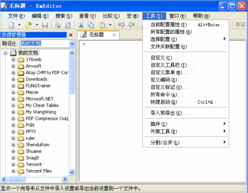
如果你觉得该文章有一点点用处,可以给作者点个赞;\\*^o^*//
如果你想要和作者一起进步,可以微信扫描二维码,关注前端老L;~~~///(^v^)\\\~~~
谢谢各位读者们啦(^_^)∠※!!!














