- [Docker]三.Docker 部署nginx,以及映射端口,挂载数
- Spring之事务(2)
- Host is not allowed to connect to t
- 自定义插件解决MyBatis-Plus like查询遇
- OAuth2.0 实践 Spring Authorization Se
- Linux下搭建安防视频监控系统(NGINX+ffmpeg完成整体项目
- java.sql.SQLException: No value spe
- postgresql 内核源码分析 事务提交回滚状态记录 clog机制
- MySQL——通过binlog恢复数据
- Spring Boot Security认证:Redis缓存用户信息
- 基于EasyExcel的数据导入导出(复制可用)
- 【Linux-编译器gccglibc升级】CentOS7.9使用Nod
- Nginx 【location配置路径详解、反向代理、负载均衡】
- 性能提升,SpringBoot 3.2虚拟线程来了
- Android 获取网络连接状态新方法
- <![CDATA[ ]]>基于实例详述其用法及说明
- MySQL的卸载与安装(Linux)
- SQL Server中查询时间段的语句写法
- 毕业设计——基于SSM架构实现的大型分布式购物网站-B2C项目
- com.mysql.jdbc.Driver 和 com.mysql.c
- 【Spring篇】Spring入门案例
- 整合SpringSecurity
- 编写后端接口步骤
- SpringBoot 学习(04):Idea 中控制启动命令的详细过程
- Nginx请求参数解析
- 用Nginx做端口转发(反向代理)
- RabbitMQ清除积压消息管理界面出现 Unacked 消息
- Node.js安装教程
- 【参天引擎】华为参天引擎内核架构源码架构,多线程服务,数据节点管理,多
- [Python+Django]Web学生信息管理系统数据库设计及系统实
文章目录
- 前言
- 一. 实验环境
- 二. 使用yum安装nginx
- 2.1 添加yum源
- 2.1.1 使用官网提供的源地址(方法一)
- 2.1.2 使用epel的方式进行安装(方法二)
- 2.2 开始安装nginx
- 2.3 启动并进行测试
- 2.4 其他的一些用法:
- 三. 编译方式安装nginx
- 3.1 下载所需要的包
- 3.2 创建目录并解压nginx包
- 3.3 安装编译需要的包
- 3.4 安装并测试
- 3.5 简化默认的启动方式
- 四. 拓展内容
- 4.1 编译安装完nginx的配置文件位置
- 4.2 配置访问状态统计
- 总结
前言
大家好,又见面了,我是沐风晓月,本文是专栏【运维系列-架构与服务】专栏中的[linux基本功-系统服务实战篇],主要讲解nginx的编译安装和yum安装的方式
此专栏是沐风晓月对Linux常见的服务和架构进行总结,希望能够加深自己的印象,以及帮助到其他的小伙伴😉😉。
如果文章有什么需要改进的地方还请大佬不吝赐教👏👏。
🏠个人主页:我是沐风晓月
🧑个人简介:大家好,我是沐风晓月,双一流院校计算机专业,阿里云社区专家博主😉😉
💕 座右铭: 先努力成长自己,再帮助更多的人 ,一起加油进步🍺🍺🍺
💕欢迎大家:这里是CSDN,我总结知识的地方,喜欢的话请三连,有问题请私信😘
一. 实验环境
本次的实验环境见下表:
操作系统 服务器IP hostname centos7.6 192.168.1.41 mufengrow41 如何查看相应的参数:
- 查看操作系统:
[root@mufenggrow ~]# cat /etc/redhat-release CentOS Linux release 7.6.1810 (Core)
- 查看ip
[root@mufenggrow41 ~]# ifconfig |grep inet |awk 'NR==1{print }' 192.168.1.56二. 使用yum安装nginx
2.1 添加yum源
nginx不在的默认的yum源中, 可以使用epel或者官网提供的yum源来安装。
以下两种方法,选择任意一种即可,也就是2.1.1和2.1.2两个小节的内容,任选其一:
2.1.1 使用官网提供的源地址(方法一)
- 找到官网的源
官网提供的源地址:http://nginx.org/packages/centos/7/noarch/RPMS/nginx-release-centos-7-0.el7.ngx.noarch.rpm
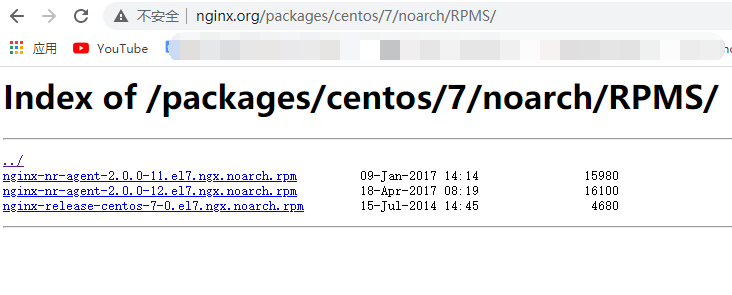
- 使用rpm -ivh 进行安装
[root@mufeng ~]# rpm -ivh http://nginx.org/packages/centos/7/noarch/RPMS/nginx-release-centos-7-0.el7.ngx.noarch.rpm 获取http://nginx.org/packages/centos/7/noarch/RPMS/nginx-release-centos-7-0.el7.ngx.noarch.rpm 警告:/var/tmp/rpm-tmp.DRyoO4: 头V4 RSA/SHA1 Signature, 密钥 ID 7bd9bf62: NOKEY 准备中... ################################# [100%] 正在升级/安装... 1:nginx-release-centos-7-0.el7.ngx ################################# [100%]
- 安装完成之后查看源:
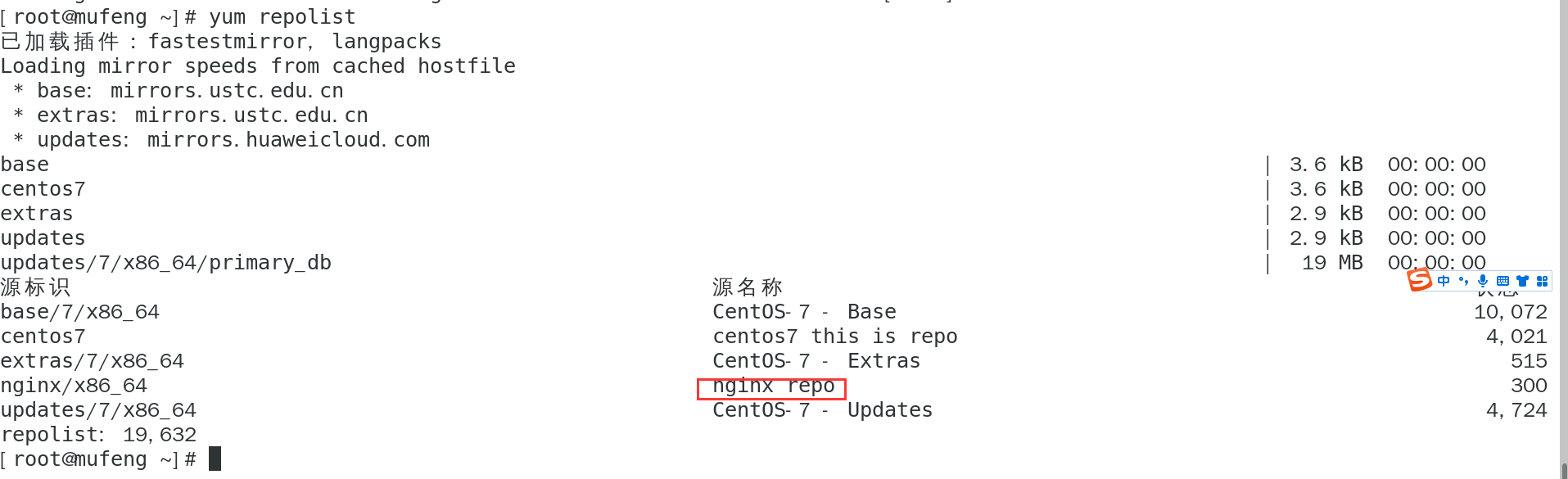
2.1.2 使用epel的方式进行安装(方法二)
- 先安装epel
[root@mufeng ~]# sudo yum install yum-utils
- 安装完成后,查看安装的epel包即可
yum install epel-release
2.2 开始安装nginx
上面的两个方法不管选择哪个,都可以使用yum进行安装:
[root@mufeng ~]# yum install nginx
2.3 启动并进行测试
# 查看nginx版本 [root@mufeng ~]# nginx -v nginx version: nginx/1.22.1 # 设置开机自启动 [root@mufeng ~]# systemctl enable nginx Created symlink from /etc/systemd/system/multi-user.target.wants/nginx.service to /usr/lib/systemd/system/nginx.service. # 启动nginx [root@mufeng ~]# systemctl start nginx [root@mufeng ~]#
测试 :
直接访问IP即可:
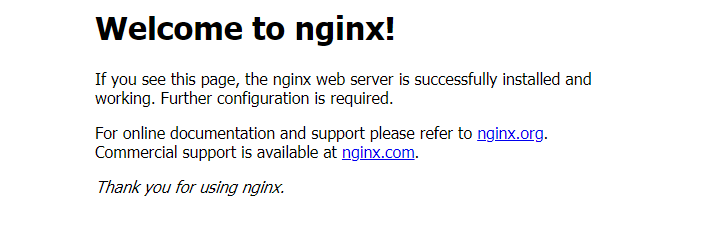
2.4 其他的一些用法:
- 停止服务:
systemctl restart nginx
- 重新加载nginx
systemctl reload nginx
- 打开防火墙的80端口:
[root@mufeng ~]# firewall-cmd --zone=public --permanent --add-service=http success [root@mufeng ~]# firewall-cmd --reload success [root@mufeng ~]#
命令的作用是将 http 服务添加到 public 区域的永久规则中,即允许通过防火墙访问 http 服务。
其中,
–zone=public 指定了作用的区域为 public
–permanent 表示该规则将被永久保存
–add-service=http 指定添加的服务为 http
三. 编译方式安装nginx
3.1 下载所需要的包
nginx 包下载地址: http://nginx.org/en/download.html
[root@mufeng ~]# wget http://nginx.org/download/nginx-1.22.1.tar.gz
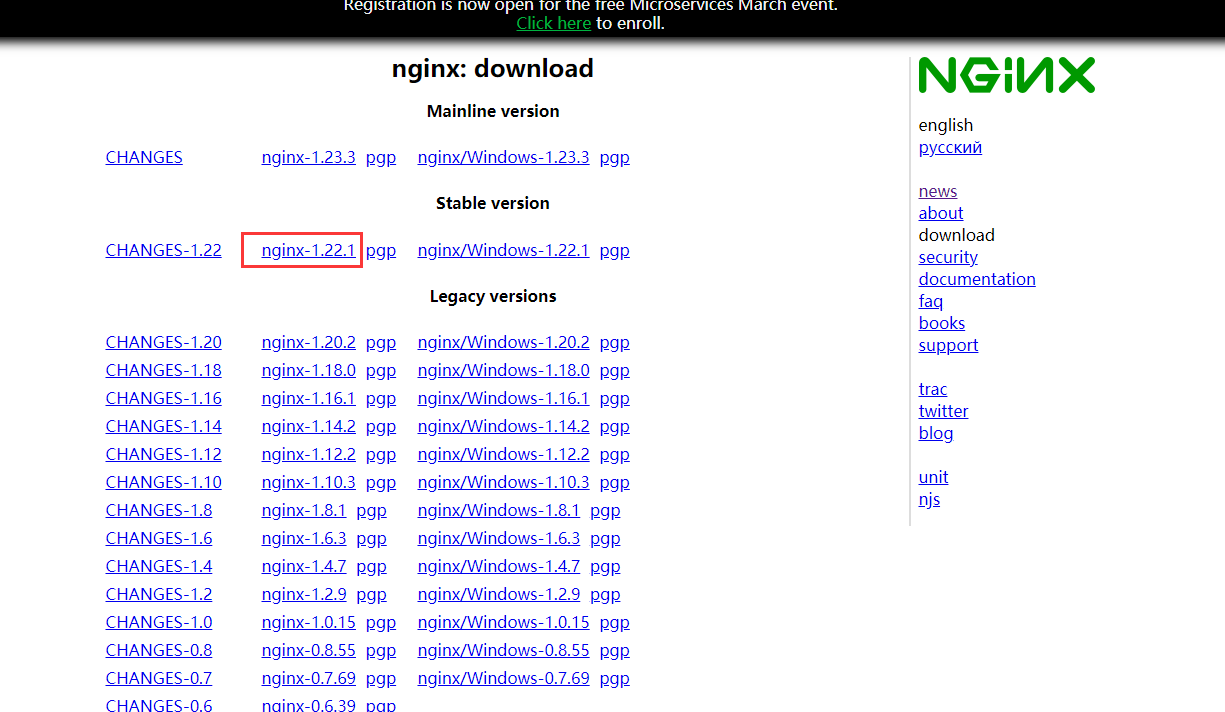
3.2 创建目录并解压nginx包
root@mufeng ~]# ls anaconda-ks.cfg initial-setup-ks.cfg nginx-1.22.1.tar.gz 公共 模板 视频 图片 文档 下载 音乐 桌面 [root@mufeng ~]# mkdir tools [root@mufeng ~]# mv nginx-1.22.1.tar.gz tools/ [root@mufeng ~]# cd tools/ [root@mufeng tools]# tar xf nginx-1.22.1.tar.gz [root@mufeng tools]# ls nginx-1.22.1 nginx-1.22.1.tar.gz [root@mufeng tools]# cd nginx-1.22.1/ [root@mufeng nginx-1.22.1]# ls auto CHANGES CHANGES.ru conf configure contrib html LICENSE man README src [root@mufeng nginx-1.22.1]#
3.3 安装编译需要的包
一般编译都需要gcc,如果没有会报错
./configure --prefix=/usr/local/nginx --with-http_ssl_module --with-http_stub_status_module --with-pcre root@mufeng nginx-1.22.1]# make && make install
这里指定了 nginx 的安装路径为 /usr/local/nginx,同时启用了 SSL 和状态监控模块。
在编译 Nginx 时,可以使用 ./configure --help 命令来查看可以使用的编译选项
3.4 安装并测试
使用make和make install进行安装
[root@mufeng nginx-1.22.1]# make && make install
开始测试:浏览器输入IP:
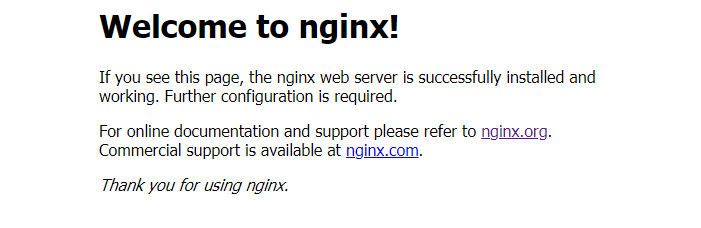
3.5 简化默认的启动方式
默认的操作方式,比如查看配置文件是否正确:
[root@mufeng nginx-1.22.1]# /usr/local/nginx/sbin/nginx -t nginx: the configuration file /usr/local/nginx/conf/nginx.conf syntax is ok nginx: configuration file /usr/local/nginx/conf/nginx.conf test is successful
我们使用软链接或者alias的形式来简化,这里我们使用软链接:
[root@mufeng nginx-1.22.1]# ln -s /usr/local/nginx/sbin/nginx /usr/bin/nginx [root@mufeng nginx-1.22.1]# nginx -t nginx: the configuration file /usr/local/nginx/conf/nginx.conf syntax is ok nginx: configuration file /usr/local/nginx/conf/nginx.conf test is successful [root@mufeng nginx-1.22.1]#
启动方式:
[root@mufeng nginx-1.22.1]# nginx
重新加载方式:
[root@mufeng nginx-1.22.1]# nginx -s reload
关闭的话只能通过杀死进程了:
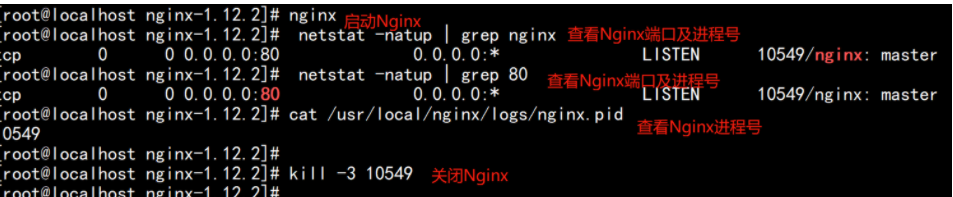
四. 拓展内容
4.1 编译安装完nginx的配置文件位置
-
conf: /usr/local/nginx , 存放 nginx 的配置文件,nginx.conf 是 nginx 服务最核心最主要的配置文件。
-
html:/usr/local/nginx,保存 ningx 服务器的 web 文件。也可以更改为其他目录保存 web 文件。
-
logs: /var/logs/nginx,保存 ningx 服务器的访问日志、错误日志等日志。
-
sbin: /usr/local/nginx,保存 nginx 二进制启动脚本。可以接受不同参数以实现不同的功能。
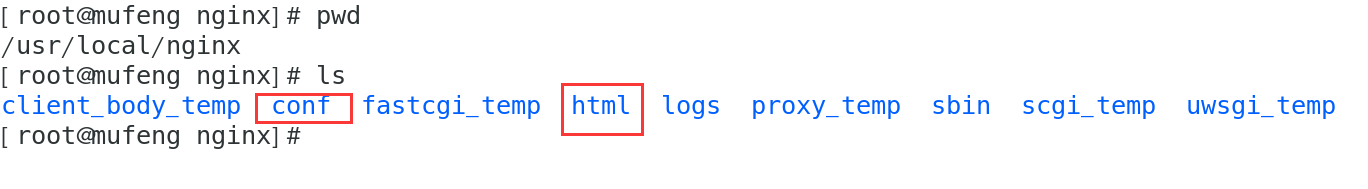
如果启动或者重启的过程中报错,可以查看logs中的日志。
4.2 配置访问状态统计
我们在编译的时候添加了 –with-http_stub_status_module这个模块,你可以使用nginx -V查看是否包含这个模块。
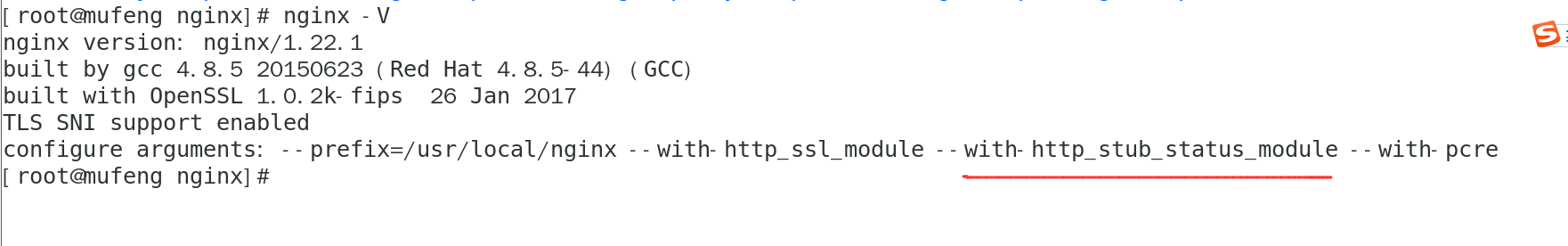
然后修改配置文件:
[root@mufeng nginx]# vim /usr/local/nginx/conf/nginx.conf
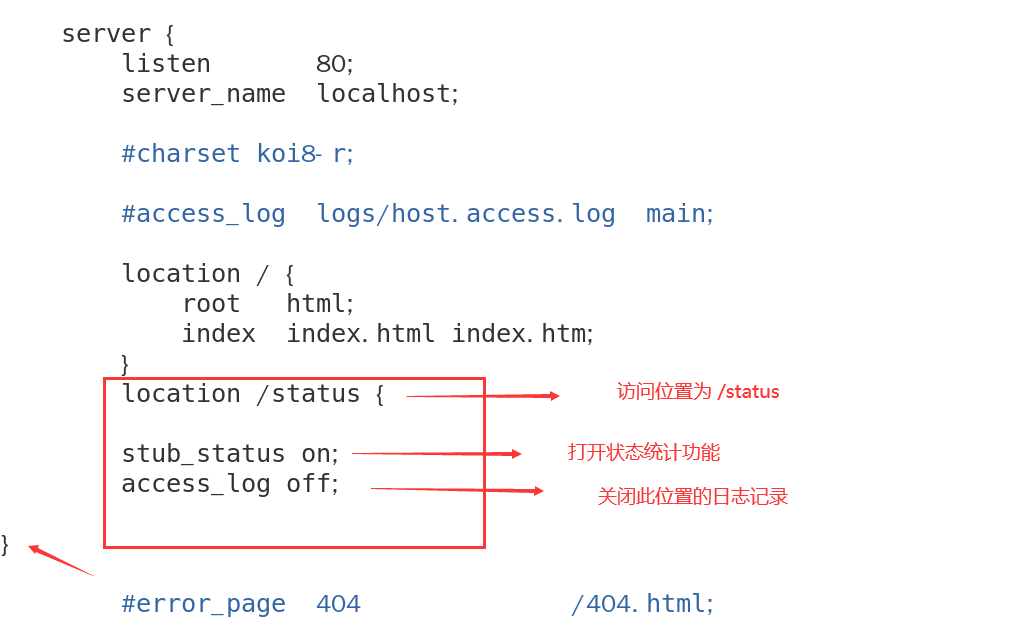
代码如下:
location / { root html; index index.html index.htm; } location /status { stub_status on; access_log off; }查看配置文件是否正确
[root@mufeng nginx]# nginx -t nginx: the configuration file /usr/local/nginx/conf/nginx.conf syntax is ok nginx: configuration file /usr/local/nginx/conf/nginx.conf test is successful
重启:
nginx -s reload
测试:
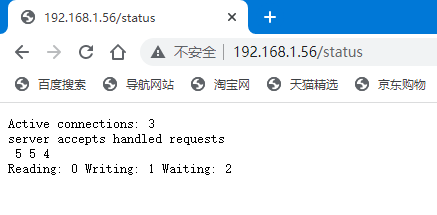
可以看到: 当前的活动连接数为3个
554 表示: 已处理的连接数为5, 成功的TCP握手次数为5, 已处理的请求数为1
总结
以上就是使用centos7操作系统安装nginx实战,欢迎点赞收藏哦。
💕💕💕 好啦,这就是今天要分享给大家的全部内容了,我们下期再见!✨ ✨ ✨
🍻🍻🍻如果你喜欢的话,就不要吝惜你的一键三连了~
-
- 打开防火墙的80端口:
- 重新加载nginx
- 查看ip
- 查看操作系统:














