相关推荐recommended
- 网页设计与网站建设的规律和作用区别-网页设计与网站建设的规律和作用
- 网站建设的基本流程是什么样的-网站建设的基本流程是什么?
- 网站模板自助建站一步到位什么意思-网站模板自助建站一步到位
- 免费网站建站真的存在吗-免费网站建设到底好不好?
- 网站建设口碑好的公司有哪些优势-网站建设口碑好的公司有哪些?
- 网站好评模板-好评高专业网站建设有哪些
- 网站建设中独立与共享ip区别在哪-网站建设中独立与共享IP区别
- 公司如何做好网页设计?
- 网站建设需要提供哪些材料呢-网站建设需要提供哪些材料
- 企业网站建站教程分析
- 【前端下载文件流详解】前端实现多种类型文件(word,excel,pd
- 简述几点网站制作的重要步骤有哪些-简述几点网站制作的重要步骤
- 企业cms是什么意思啊-企业如何选择CMS系统?
- cms网站建设-如何选择一套好的cms网站管理系统
- 免费网站建设哪个好-免费网站建设真的靠谱吗
- 网站建设过程分为以下几个阶段是什么-网站建设过程分为以下几个阶段
- 新手如何自己做网站-新手小白自己怎么做网站这些常识要知晓
- Nginx+cpolar实现内网穿透多个Windows Web站点端口
- 自建网站的关键词挖掘方法主要有哪些-网站建设如何挖掘关键词
- 企业网站建设方式有几种形式-企业网站建设方式有几种
- 【PDF】前端生成pdf
- 网站建设如何做标题优化-网站建设如何做标题优化
- 三个步骤教你快速自己建设网站的软件-三个步骤教你快速自己建设网站
- 企业建站怎样保证页面响应速度不变-企业建站怎样保证页面响应速度
- 如何制作一个属于自己的网站
- 建什么样的网站是客户喜欢的网站呢-建什么样的网站是客户喜欢的
- 个人建站平台-企业制作网站找个人建站与找建站公司的区别
- 企业展示型网站如何制作,网站运营效果怎么写-企业展示型网站如何制作,网
- 企业制作营销型网站时最常见的几个错误
- 制作网站前首先要准备的工作-网站制作前你需要准备什么工作?
纯前端导出表格
作者:mmseoamin日期:2023-11-30
前端 excel 表格导出
我们习惯了后端去处理表格,直接接口返回 ,那前端如何轻松的导出表格呢?
文章目录
- 前端 excel 表格导出
- Ⅰ. 通过 js-xlsx ⭐⭐⭐⭐⭐
- 安装
- ① vue2 中使用
- ② vue3 中使用
- ③ react 中使用
- Ⅲ. 通过 vue-json-excel ⭐⭐
- 安装
- 使用
- Ⅱ. 通过blob文件流导出 ⭐⭐⭐
- 用于后端返回blob数据
Ⅰ. 通过 js-xlsx ⭐⭐⭐⭐⭐
/ 使用 兼容性 支持 vue、react 、angular 几乎兼容所有浏览器 (IE 8版本以上)
使用 非常灵活 安装
npm install --save xlsx
① vue2 中使用
一 :导出的 js 配置文件 👇 (excelConfig.js)vue2 导出表格 const XLSX = require("xlsx"); //使用import有的属性无法找到 export function exportExcel(filename,data) { let exc = XLSX.utils.book_new(); // 初始化一个excel文件 let exc_data = XLSX.utils.aoa_to_sheet(data); // 传入数据 , 到excel // 将文档插入文件并定义名称 XLSX.utils.book_append_sheet(exc, exc_data, filename); // 执行下载 XLSX.writeFile(exc, filename + 'xlsx'); }二:使用 👇 ( page.vue )
三:效果如下 👇
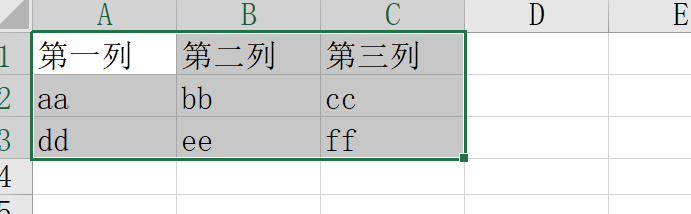
② vue3 中使用
一 :导出的 js 配置文件 👇 (excelConfig.js) 相比 vue2 导入的方式不同vue3 导出表格 import * as XLSX from 'xlsx' export function exportExcel(filename,data) { let exc = XLSX.utils.book_new(); let exc_data = XLSX.utils.aoa_to_sheet(data); XLSX.utils.book_append_sheet(exc, exc_data, filename); XLSX.writeFile(exc, filename + 'xlsx'); }二:使用 👇 ( page.vue )
三:效果同上 👆
③ react 中使用
一 :导出的 js 配置文件 👆 (excelConfig.js) >与 vue2 的写法完全相同react 导出表格 二:使用 👇 ( page.jsx )
import React from "react"; import {exportExcel } from './excelConfig' const exc_data = [ ['第一列', '第二列' ,'第三列'], ['aa', 'bb' ,'cc'], ['dd', 'ee' ,'ff'] ]; function Index() { return (); } export default Index;三:效果同上 👆
Ⅲ. 通过 vue-json-excel ⭐⭐
/ 使用 兼容性 只支持vue 使用 使用简单,但不灵活 安装
npm install vue-json-excel
使用
一:主文件 => 注册该全局组件 👇 (main.js)
import JsonExcel from 'vue-json-excel' Vue.component('downloadExc', JsonExcel)二:使用该组件 👇 (page.vue)
三:效果如下 👇
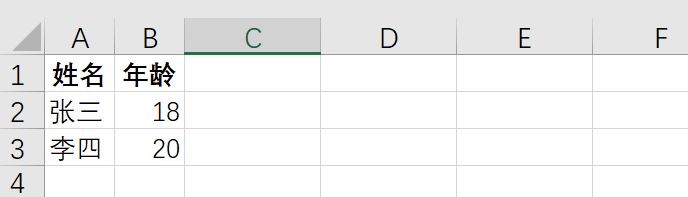
Ⅱ. 通过blob文件流导出 ⭐⭐⭐
用于后端返回blob数据
如果后端返回给前端的 blob 数据,前端转换表格导出 👇
xxxApi(params).then(res=>{ if(res){ const blob = new Blob([res], { type: 'application/vnd.ms-excel' }) const a = document.createElement('a') a.download = '表格.xlsx' a.href = window.URL.createObjectURL(blob) a.click() console.log('导出成功') }else{ console.log('导出失败') } })
总结不易,希望uu们不要吝啬你们的👍哟(^U^)ノ~YO!!如有问题,欢迎评论区批评指正😁
- 用于后端返回blob数据














