- SpringBoot 2 系列停止维护,Java8 党何去何从?
- skywalking(一)skywalking部署及集成Springb
- nvm安装和使用保姆级教程(详细)
- 如果当前node.js版本和项目需要版本不一样,卸载重装其他版本nod
- SpringBoot集成WebSocket以及可能遇到的部分问题的解决
- python新手案例——商品进销存管理系统(pymysql+xlwt)
- [Python+Django]Web学生信息管理系统数据库设计及系统实
- 深入了解Spring Boot中@Async注解的8大坑点
- centOS7 Mysql启动失败报错Job for mysqld.s
- JAVAFX + MySql实现: 图书管理系统( 完整版 附源码)
- MyBatis 动态SQL之<where>标签-
- 使用Node.js进行应用程序的打包和部署
- Springboot idea 中 maven配置问题,找不到依赖:C
- springboot + vue3实现视频播放Demo(video.j
- Ribbon LoadBalanced底层机制源码探秘
- 全网详细解决1093 - You can‘t specify targ
- 梳理总结SpringBoot+Vue前后端分离的简单实现
- 微服务 Spring Cloud 10,如何追踪微服务调用?服务治理的
- mysql:关闭sql
- 【MySql】Mysql之备份与恢复
- Ubuntu安装RabbitMq(保姆级教学,直接喂饭)
- MySQL中查询指定时间范围的数据
- SQL 将一列拆分成多列
- Python项目分享(112个)计算机毕业设计 源码分享 实战 建议收
- Spring Framework版本升级
- 【MySQL】将 CSV文件快速导入 MySQL 中
- 【Spring Security】让你的项目更加安全的框架
- nginx访问页面中文乱码解决方案
- SpringBoot3之配置文件(学习SpringBoot3的配置这一
- 后端Linux软件安装大全[JDK、Tomcat、MySQL、Irzs
目录
- multipart原理简介
- multipart的流是服务器临时文件流
- multipartfile生成临时文件到默认文件夹
- 临时文件的目录可配
- Mutipartfile的文件默认来自临时文件
- Mutipartfile产生临时文件的好处坏处
- 好处
- 坏处
- 纯流式上传application/octet-stream
multipart原理简介
multipart的流是服务器临时文件流
multipart的流不是HTTPRequest的流,而是服务器的临时文件流
multipart/form-data是表单上传,接口可以从Mutipartfile对象获取输入流getInputStream,表面上看没产生临时文件
org.springframework.web.multipart.support.StandardMultipartHttpServletRequest的getInputStream
@Override public InputStream getInputStream() throws IOException { return this.part.getInputStream(); }这里面的流是从DiskFileItem(一眼磁盘)拿的,还告诉了你临时目录位置location
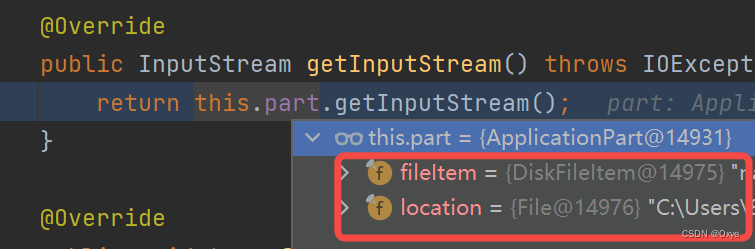
multipartfile生成临时文件到默认文件夹
从原理上看,在tomcat源码的org.apache.catalina.connector.Request类中,parseParts方法就将multipart格式的请求中文件生成到临时文件夹
File location; String locationStr = mce.getLocation(); if (locationStr == null || locationStr.length() == 0) { location = ((File) context.getServletContext().getAttribute( ServletContext.TEMPDIR)); } else { // If relative, it is relative to TEMPDIR location = new File(locationStr); if (!location.isAbsolute()) { location = new File( (File) context.getServletContext().getAttribute(ServletContext.TEMPDIR), locationStr).getAbsoluteFile(); } }临时文件的目录可配
这个location就是javax.servlet.MultipartConfigElement的配置,可以通过spring.servlet.multipart系列配置的location指定临时文件目录,这个临时文件用完,也会被自动清除
private final String location;// = ""; private final long maxFileSize;// = -1; private final long maxRequestSize;// = -1; private final int fileSizeThreshold;// = 0;Mutipartfile的文件默认来自临时文件
Mutipartfile的注释中说明了,文件是stored in memory or temporarily on disk,存在内存或磁盘临时文件的,所以上传大文件时,会发现前端进度条走完了,代码才走进自己写得接口代码
/** * A representation of an uploaded file received in a multipart request. * *
The file contents are either stored in memory or temporarily on disk. * In either case, the user is responsible for copying file contents to a * session-level or persistent store as and if desired. The temporary storage * will be cleared at the end of request processing. * * @author Juergen Hoeller * @author Trevor D. Cook * @since 29.09.2003 * @see org.springframework.web.multipart.MultipartHttpServletRequest * @see org.springframework.web.multipart.MultipartResolver */ public interface MultipartFile extends InputStreamSource {
Mutipartfile产生临时文件的好处坏处
好处
帮开发封装了上传逻辑
可以在此基础实现切片上传到本地最后合并
坏处
对我来说
文件转储时间翻倍:我的文件存储服务器不是接收请求的服务所在服务器,我还得把文件转存到文件服务器,而服务到文件服务器还得再传一遍,时间基本double
前端进度不真实:前端显示的上传进度仅是浏览器给到服务的进度
占用资源:临时文件多少占点服务器磁盘空间
纯流式上传application/octet-stream
一段半伪代码,application/octet-stream参数体只能有文件,参数通过放headers里给就可以解决这个问题
@PostMapping(value = "/upload", headers = "content-type=application/octet-stream;charset=utf-8") public Object upload(HttpServletRequest request, @RequestHeader("userId") String userId, @RequestHeader("fileName") String fileName, @RequestHeader("fileSize") String fileSize, @RequestHeader("dirId") String dirId) { try (InputStream in = request.getInputStream()) { fileName = URLDecoder.decode(fileName,"utf-8"); uploadFileServer(in, fileName, fileSize, userId, dirId); return "success"; } catch (Exception e) { log.error("上传报错", e); return "error"; } }














