相关推荐recommended
- 手把手教你JAVA如何连接MYSQL-mysql-connector-
- SpringCloud笔记
- nodejs升级引起的构建错误:0308010C:digital en
- Nginx 中常见 header 配置及修改
- SQL之存储过程
- Tomcat调试端口被占用解决办法
- Spring之国际化:i18n
- MySQL——复合查询
- 记录Bug:idea连接数据库报错DBMS: MySQL (no ve
- 【联邦学习(Federated Learning)】- 从基本分布式思
- Spring控制事务回滚
- spring boot中使用雪花算法生成雪花ID
- 如何搭建一个简单的springCloudAlibaba项目,并实现基本
- QT 5.13 使用MySQL数据库,含MYSQL安装和QT驱动安装及
- 在Spring Boot中打印SQL语句的方法
- mysql5.7 大量sleep进程常规处理方式
- 【Spring篇】Spring入门案例
- spring boot 使用AOP+自定义注解+反射实现操作日志记录修
- MySQL安装配置教程-win10
- springboot + vue3实现视频播放Demo(video.j
- 如何把本地flask项目(框架)上传到服务器(Linux),并后台持续
- 5步带你玩转SpringBoot自定义自动配置那些知识点
- SpringBoot整合Mybatis-Plus、Druid配置多数据
- 64位WIN11安装MYSQL、ODBC链接工具并进行EXCEL数据连
- MySQL:多表查询(全面详解)
- JSP课设:学生信息管理系统(附源码+调试)
- Caused by: java.lang.ClassNotFoundE
- nginx部署前端项目时location时root和alias配置
- 【webshell工具——蚁剑】蚁剑安装使用教程
- springboot实现跨域的五种方式
Centos7使用pip安装mysqlclient时报错Exception: Can not find valid pkg-config name.
作者:mmseoamin日期:2023-12-13
Defaulting to user installation because normal site-packages is not writeable
Collecting mysqlclient
Using cached mysqlclient-2.2.0.tar.gz (89 kB)
Installing build dependencies ... done
Getting requirements to build wheel ... error
error: subprocess-exited-with-error
× Getting requirements to build wheel did not run successfully.
│ exit code: 1
╰─> [25 lines of output]
Trying pkg-config --exists mysqlclient
Command 'pkg-config --exists mysqlclient' returned non-zero exit status 1.
Trying pkg-config --exists mariadb
Command 'pkg-config --exists mariadb' returned non-zero exit status 1.
Traceback (most recent call last):
File "/usr/lib/python3/dist-packages/pip/_vendor/pep517/in_process/_in_process.py", line 363, in
main()
File "/usr/lib/python3/dist-packages/pip/_vendor/pep517/in_process/_in_process.py", line 345, in main
json_out['return_val'] = hook(**hook_input['kwargs'])
File "/usr/lib/python3/dist-packages/pip/_vendor/pep517/in_process/_in_process.py", line 130, in get_requires_for_build_wheel
return hook(config_settings)
File "/usr/lib/python3/dist-packages/setuptools/build_meta.py", line 162, in get_requires_for_build_wheel
return self._get_build_requires(
File "/usr/lib/python3/dist-packages/setuptools/build_meta.py", line 143, in _get_build_requires
self.run_setup()
File "/usr/lib/python3/dist-packages/setuptools/build_meta.py", line 158, in run_setup
exec(compile(code, __file__, 'exec'), locals())
File "setup.py", line 154, in
ext_options = get_config_posix(get_options())
File "setup.py", line 48, in get_config_posix
pkg_name = find_package_name()
File "setup.py", line 27, in find_package_name
raise Exception(
Exception: Can not find valid pkg-config name.
Specify MYSQLCLIENT_CFLAGS and MYSQLCLIENT_LDFLAGS env vars manually
[end of output]
note: This error originates from a subprocess, and is likely not a problem with pip.
error: subprocess-exited-with-error
× Getting requirements to build wheel did not run successfully.
│ exit code: 1
╰─> See above for output.
note: This error originates from a subprocess, and is likely not a problem with pip.
这个错误是我在使用pip安装mysqlclient时报错,意思是无法通过pkg-config找到MySQL客户端库,可能因为因为我没有设置mysql的环境变量MYSQLCLIENT_CFLAGS和 MYSQLCLIENT_LDFLAGS。所以需要手动指定MySQL的头文件和库路径:
前提因为我的已经安装了mysql数据库,我的mysql路径为usr/local/mysql
- 1. 进入root模式,安装MySQL开发包
yum install mysql-devel
- 2. 设置环境变量
- 使用whereis pkgconfig命令找到该文件夹
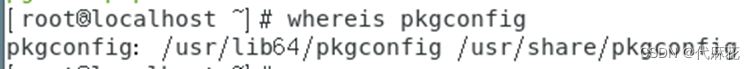
- 将mysql/bin/pkgconfig文件夹中的文件复制到/usr/lib64/pkgconfig/中
cp /usr/local/mysql/bin/pkgconfig/mysqlclient.pc /usr/lib64/pkgconfig/
- 编辑/etc/profile文件
vim /etc/profile
在文件末补充添加以下行:
export PKG_CONFIG_PATH=$PKG_CONFIG_PATH:/usr/lib64/pkgconfig
- 保存并关闭文件。
- 重新加载/etc/profile文件,使更改生效:
source /etc/profile
现在可以通过运行以下命令来验证是否添加成功:
echo $PKG_CONFIG_PATH
我是这样弄得,或许可以直接将msql/bin中的pkgconfig文件夹路径设置为环境变量
- 3. 重新安装mysqlclient
pip install mysqlclient
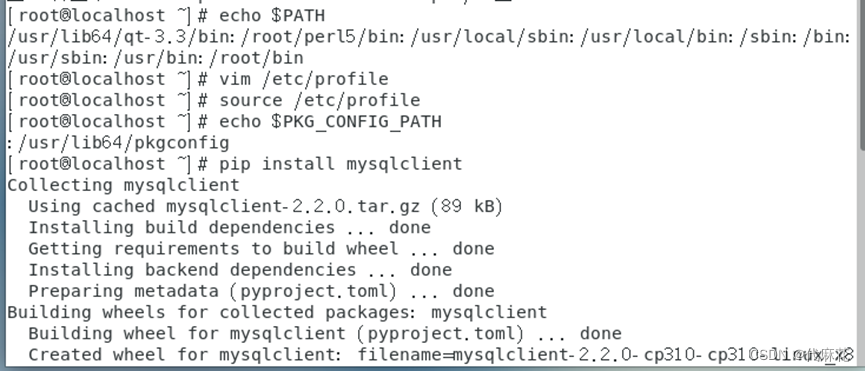
- 编辑/etc/profile文件
- 将mysql/bin/pkgconfig文件夹中的文件复制到/usr/lib64/pkgconfig/中














