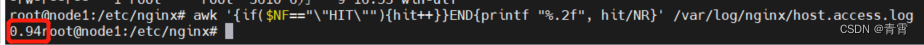相关推荐recommended
- [Spring] @Bean 修饰方法时如何注入参数
- mysql: error while loading shared l
- MySQL中的行级锁
- MySQL - 常用排序规则utf8mb4
- 基于python+mysql的学生选课系统(文末附源代码)
- SpringBoot简介
- dbeaver工具连接达梦数据库
- 【SpringBoot零基础入门到项目实战①】解锁现代Java开发之门
- SpringBoot 的版本、打包、Maven
- 解决mybatisplus报org.mybatis.spring.My
- IDEA DataGrip连接sqlserver 提示驱动程序无法通过
- 【爬虫实战】用python爬豆瓣电影《热烈》的短评!
- MySQL查看和修改最大连接数
- MySQL如何实现数据批量更新
- Rust 一门赋予每个人构建可靠且高效软件能力的语言
- MybatisPlusInterceptor实现sql拦截器(超详细)
- 【Spring Cloud】Server check fail, pl
- [Docker]三.Docker 部署nginx,以及映射端口,挂载数
- 【Spring从成神到升仙系列 一】2023年再不会动态代理,就要被淘
- (附源码)springboot宠物领养系统 毕业设计 241104
- CentOS7怎么查看IP、Gateway、DNS、Hostname、
- springboot数字物流仓库管理系统 计算机毕设源码33014
- 【Docker实战】使用Docker部署Tomcat
- 【Web服务器】Tomcat的部署
- 复杂 SQL 实现分组分情况分页查询
- 什么是MyBatis
- CentOS安装配置Nginx
- springboot 2.7版本整合swagger2代码实现
- 群晖Drive搭建结合内网穿透实现云同步Obsidian笔记文件
- 消息队列之六脉神剑:RabbitMQ、Kafka、ActiveMQ 、
14、Nginx---缓存服务
作者:mmseoamin日期:2023-12-14
一、缓存类型
1、服务器端缓存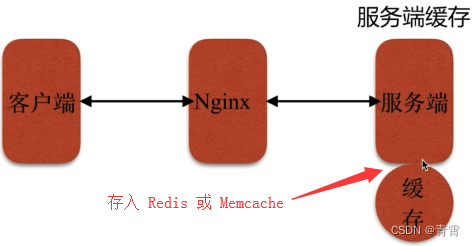 2、代理缓存
2、代理缓存
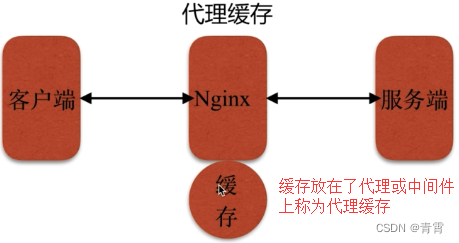 3、客户端缓存
3、客户端缓存
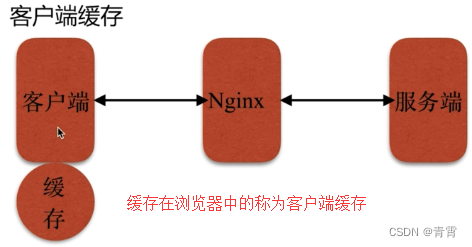 代理缓存的原理:
代理缓存的原理:
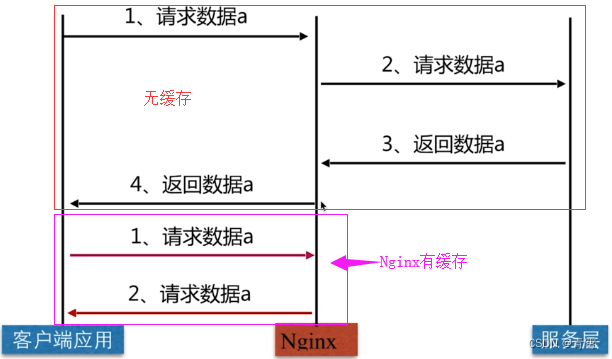
二、代理缓存配置语法
2.1、代理缓存路径
proxy_cache_path path [levels=levels] [use_temp_path=on|off] keys_zone=name:size [inactive=time] [max_size=size] [manager_files=number] [manager_sleep=time] [manager_threshold=time] [loader_files=number] [loader_sleep=time] [loader_threshold=time] [purger=on|off] [purger_files=number] [purger_sleep=time] [purger_threshold=time]; 默认:- 配置块:http 解释:- path 缓存文件路径
- levels 设置缓存文件目录层次;levels=1:2 表示两级目录
- keys_zone 设置缓存名字和共享内存大小
- inactive 在指定时间内没人访问则被删除
-
max_size 最大缓存空间,如果缓存空间满,默认覆盖掉缓存时间最长的资源。
2.2、配置代理缓存
proxy_cache zone|off; # 是否开启缓存,是的话zone填写keys_zone后的name值,不开启off 默认:proxy_cache off; 配置块:http、server、location2.3、缓存过期时间
proxy_cache_valid [code ...] time; # 缓存过期周期,code表示状态码 默认:- 配置块:http、server、location 例如配置 proxy_cache_valid 200 12h 意思是状态码为 200 的 缓存 12个小时。2.4、缓存的维度
proxy_cache_key string; # 缓存的维度 默认:proxy_cache_key $scheme $proxy_host $request_uri; # http协议 + 主机名 + uri 把这三个作为一个单独的key来缓存。 配置块:http、server、location三、示例
/etc/nginx/conf.d/cache.conf:upstream imooc { server 192.168.11.135:8001; server 192.168.11.135:8002; server 192.168.11.135:8003; } proxy_cache_path /etc/nginx/cache levels=1:2 keys_zone=imooc_cache:10m max_size=10g inactive=60m use_temp_path=off; server { listen 80; server_name localhost; #charset koi8-r; #access_log /var/log/nginx/host.access.log main; location / { proxy_cache imooc_cache; proxy_pass http://imooc; proxy_cache_valid 200 304 12h; proxy_cache_valid any 10m; proxy_cache_key $host$uri$is_args$args; add_header Nginx-Cache "$upstream_cache_status"; proxy_next_upstream error timeout invalid_header http_500 http_502 http_503 http_504; } } - proxy_cache_path /etc/nginx/cache: 存放缓存文件的目录
- levels=1:2: 目录分级,按照两层目录的方式来进行分级。
- keys_zone=imooc_cache:10m: zone空间的名字,后面配置 proxy_cache 后面配的就是这个名字。10m表示开辟key空间的大小, 一般1m大概能存放8000个key。
- max_size=10g: 表示缓存目录最大是多大,不能让缓存无限增长占满整个磁盘。当缓存空间满了后,Nginx就会触发淘汰规则,把不常访问的就会淘汰掉。
- inactive=60m: 这个60m是时间单位,表示60分钟, 表示如果在60分钟内如果某个缓存没有被访问过,就会把它清理掉 。
- use_temp_path=off:这个是用来存放临时文件的, 建议关闭,如果打开的话,Nginx会另外建立一个目录和cache目录两个目录在更新缓存时容易出现一些性能方面的损耗。
- proxy_cache imooc_cache : 表示我们已经 开启了代理缓存 ,该值是proxy_cache_path中的 keys_zone 的值,如果不想使用代理缓存,将该值配置成 off。
- proxy_pass http://imooc: 代理的地址
- proxy_cache_valid 200 304 12h;: 状态码为200,304的响应过期时间为 12h。
- proxy_cache_valid any 10m;: 除了200和304状态码的其它状态码的缓存时间为10分钟。
-
proxy_cache_key $host$uri$is_args$args;:
设置默认缓存的key。
$is_args表示请求中的URL是否带参数,如果带参数,$is_args值为"?"。如果不带参数,则是空字符串。
$args表示HTTP请求中的参数。
- add_header Nginx-Cache "$upstream_cache_status";: 增加一个http响应头信息,Nginx-Cache, 告诉客户端是否已经命中代理缓存 。
-
proxy_next_upstream error timeout invalid_header http_500 http_502 http_503 http_504;:
当我们的后端其中一台服务器出现错误,超时,或者500,502,503,504等不正常的头返回时,就跳过这一台,去访问下一台。避免因为单台服务器的异常对前端产生影响。
三台服务器的配置:
第一台:
# /etc/nginx/conf.d/server1.conf
server { listen 8001; server_name 127.0.0.1; location / { root /home/testzq/app/code1; index index.html; } }# /home/testzq/app/code1/index.html
第二台: # /etc/nginx/conf.d/server2.confserver 1 server 1
server { listen 8002; server_name 127.0.0.1; location / { root /home/testzq/app/code2; index index.html; } }# /home/testzq/app/code2/index.html
第三台: # /etc/nginx/conf.d/server3.confserver 2 server 2
server { listen 8003; server_name 127.0.0.1; location / { root /home/testzq/app/code3; index index.html; } }# /home/testzq/app/code3/index.html
重启nginx:server 3 server 3
nginx -t -c /etc/nginx/nginx.conf # 测试配置文件语法 nginx -s reload -c /etc/nginx/nginx.conf # 重新加载配置项
>>>先在代理服务器中将缓存关闭 (proxy_cache off),刷新页面,发现页面可以在三个站点间轮询显示: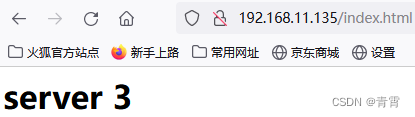
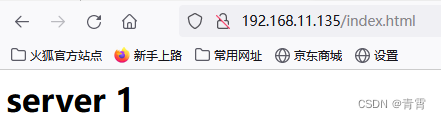
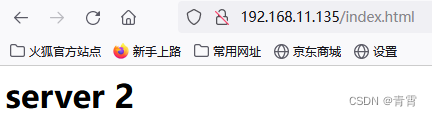 >>>然后在把代理缓存打开,发现页面不在轮询了,请求头多了缓存头(这头是我们配置的):
>>>然后在把代理缓存打开,发现页面不在轮询了,请求头多了缓存头(这头是我们配置的):
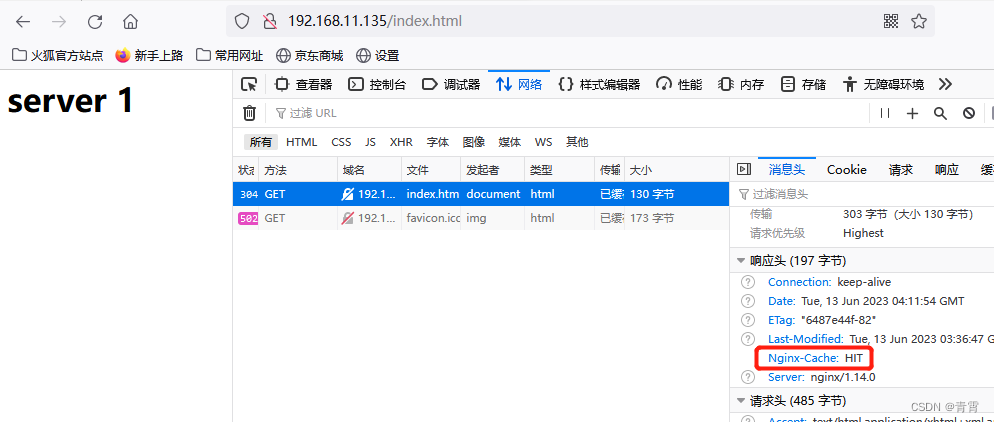 同时也会在我们配置的缓存目录(
/etc/nginx/cache)生成缓存目录:
同时也会在我们配置的缓存目录(
/etc/nginx/cache)生成缓存目录:
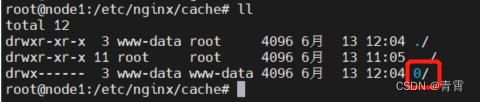 缓存的内容如下:
缓存的内容如下:
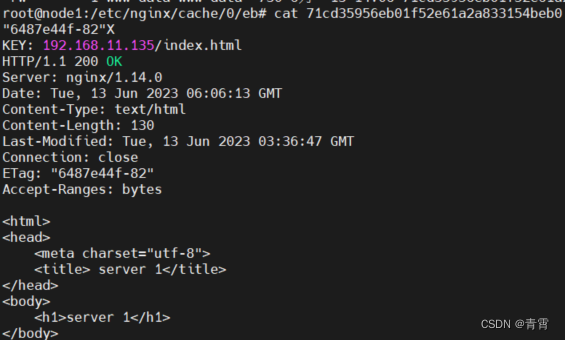
四、清理指定缓存
如何清理指定缓存? 法1:rm -rf 缓存目录内容 法2:第三方扩展模块nginx_cache_purge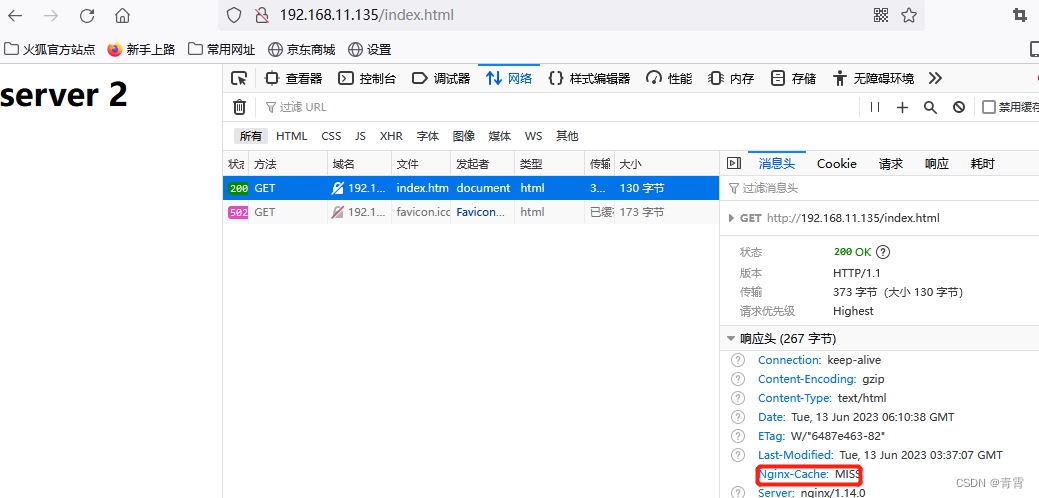 如何让部分页面不缓存:
proxy_no_cache string ...;
默认:-
配置块:http、server、location
比如:这里配置的意思就是当url中匹配到了 index.html , login, register, password 和 reset 时,不缓存该url所对应的页面
如何让部分页面不缓存:
proxy_no_cache string ...;
默认:-
配置块:http、server、location
比如:这里配置的意思就是当url中匹配到了 index.html , login, register, password 和 reset 时,不缓存该url所对应的页面
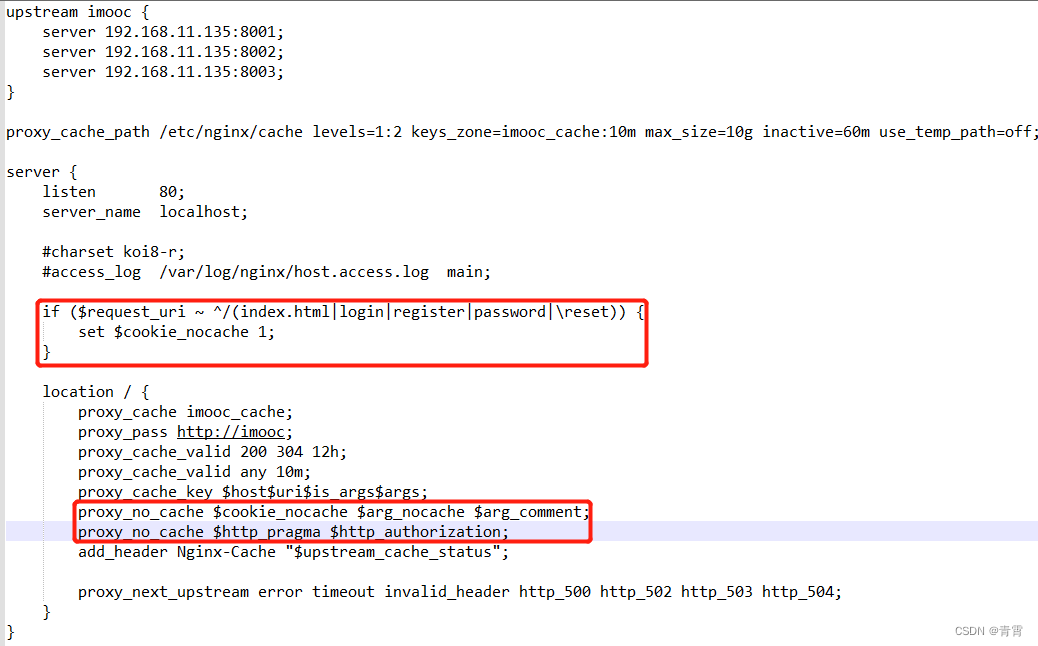
五、缓存命中分析
方式1: 通过设置 response 的头信息 Nginx-Cache: add_header Nginx-Cache "$upstream_cache_status"; 没缓存时,Nginx-Cache:Miss,有缓存时如下: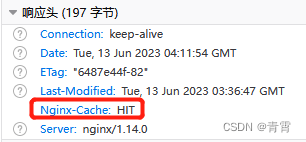 方式2:
通过设置 log_format,打印日志进行分析。(打印 $upstream_cache_status 这个Nginx默认的变量)
$upstream_cache_status 这个变量有以下几种值:
方式2:
通过设置 log_format,打印日志进行分析。(打印 $upstream_cache_status 这个Nginx默认的变量)
$upstream_cache_status 这个变量有以下几种值:
 缓存命中率 = HIT次数 / 总请求次数
1、首先在 /etc/nginx/nginx.conf 中的 log_format 中加入 $upstream_cache_status 这个变量:
缓存命中率 = HIT次数 / 总请求次数
1、首先在 /etc/nginx/nginx.conf 中的 log_format 中加入 $upstream_cache_status 这个变量:
log_format main '$remote_addr - $remote_user [$time_local] "$request" ' '$status $body_bytes_sent "$http_referer" ' '"$http_user_agent" "$http_x_forwarded_for" ' '"$upstream_cache_status"';
2、然后配置缓存代理的 access_log 的路径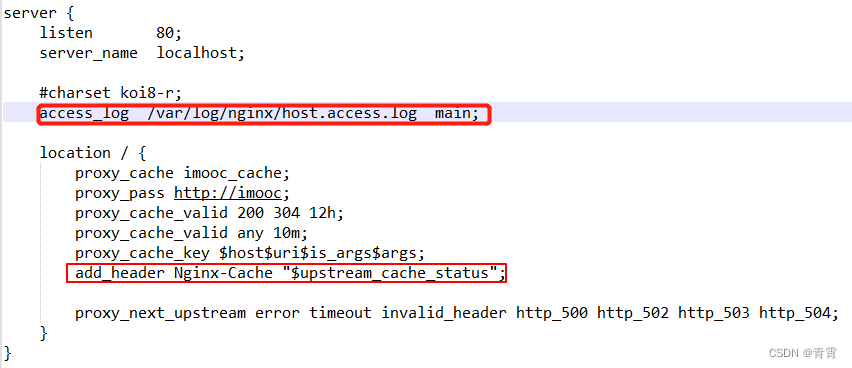 3、然后使用linux 的awk 命分析日志
3、然后使用linux 的awk 命分析日志
awk '{if($NF=="\"HIT\""){hit++}}END{printf "%.2f", hit/NR}' /var/log/nginx/proxy_cache_access.log命令解释:
- $NF : 日志每行的最后一个参数。
- hit:我们自定义的一个变量,用来记录被命中的次数。
-
NR:AWK的内置变量,表示本次分析所扫描日志的总行数。
命令执行结果: