- k8s部署ingress-nginx
- Nginx详细教程
- MySQL--最基本的SELECT...FROM语句,列的别名,去除重
- 【springcloud 微服务】springcloud openfe
- sql Left Join 关联多条数据情况下只取一条数据
- 内网穿透实现在外远程连接RabbitMQ服务
- SpringBoot之@ConditionalOnProperty注解
- SpringBoot结合Vue.js+axios框架实现增删改查功能+
- Java-JDBC建立数据库连接(MySQL)
- springboot三层架构解决报错信息:o.a.c.c.C.[.[.
- 报错org.springframework.beans.factory
- MySQL 服务正在启动.MySQL 服务无法启动.服务没有报告任何错
- windows安装npm(Node.js)教程
- MySQL用户创建
- SQL 将查询结果插入到另一张表中
- Flask 返回 Json
- nginx访问地址重定向路径局部替换
- 数据库编程大赛:一条SQL计算扑克牌24点
- JDK17 SpringBoot3 整合常见依赖
- PHP入门基础教程 - 专栏导读
- (python3爬虫二)Linux安装谷歌浏览器以及对应版本驱动程序
- MySQL中的行级锁
- 记录打包部署Springboot项目到Windows环境
- 如何升级npm 和 安装nvm 及 升级node.js
- 使用nginx方向代理部署Vue项目刷新页面404的问题解决
- Spring Boot + MinIO 实现文件切片极速上传技术
- vscode上搭建go开发环境
- Thymeleaf详细教程(SpringBoot版)
- Docker安装Nginx(图文详解版)
- nginx常见漏洞解析

1.Cloud Studio(云端 IDE)简介
Cloud Studio 是基于浏览器的集成式开发环境(IDE),为开发者提供了一个永不间断的云端工作站。用户在使用 Cloud Studio 时无需安装,随时随地打开浏览器就能在线编程。
Cloud Studio 作为在线 IDE,包含代码高亮、自动补全、Git 集成、终端等 IDE 的基础功能,同时支持实时调试、插件扩展等,可以帮助开发者快速完成各种应用的开发、编译与部署工作。
云端 IDE(Web IDE/在线 IDE/Cloud IDE)作为托管在云中的服务运行,不再只是云端的软件开发环境,而是提供了包括基础设施服务的 Development-environment-as-a-Service 的服务模式,其天然具有如下优势:
- 无需在本地维护和设置项目;
- 更好的共享和协作;
- 直接集成/访问云服务;
- 改进上下文切换(不同的项目、分支等)的方式和效率;
- 源代码的集中控制和保密;
随着云计算技术的成熟和普及,越来越多的传统编程能力和资源以云服务的形式开放出来,从中间件、数据库等水平能力服务组件到人脸识别、鉴权服务等基本业务服务组件都可以很容易的在云端获取。一旦世界从基于 IaaS 的应用开发转变为基于 IaaS、PaaS 甚至 SaaS 的混合应用开发模式,云端 IDE(Web IDE/在线 IDE/Cloud IDE)将成为连接开发人员、PaaS、SaaS 云服务所有服务组件的最佳选择。
Cloud Studio提供了大量常用语言模板,无论您是前端、后端、算法、全栈开发者,在Cloud Studio都能找到符合您的那一款。
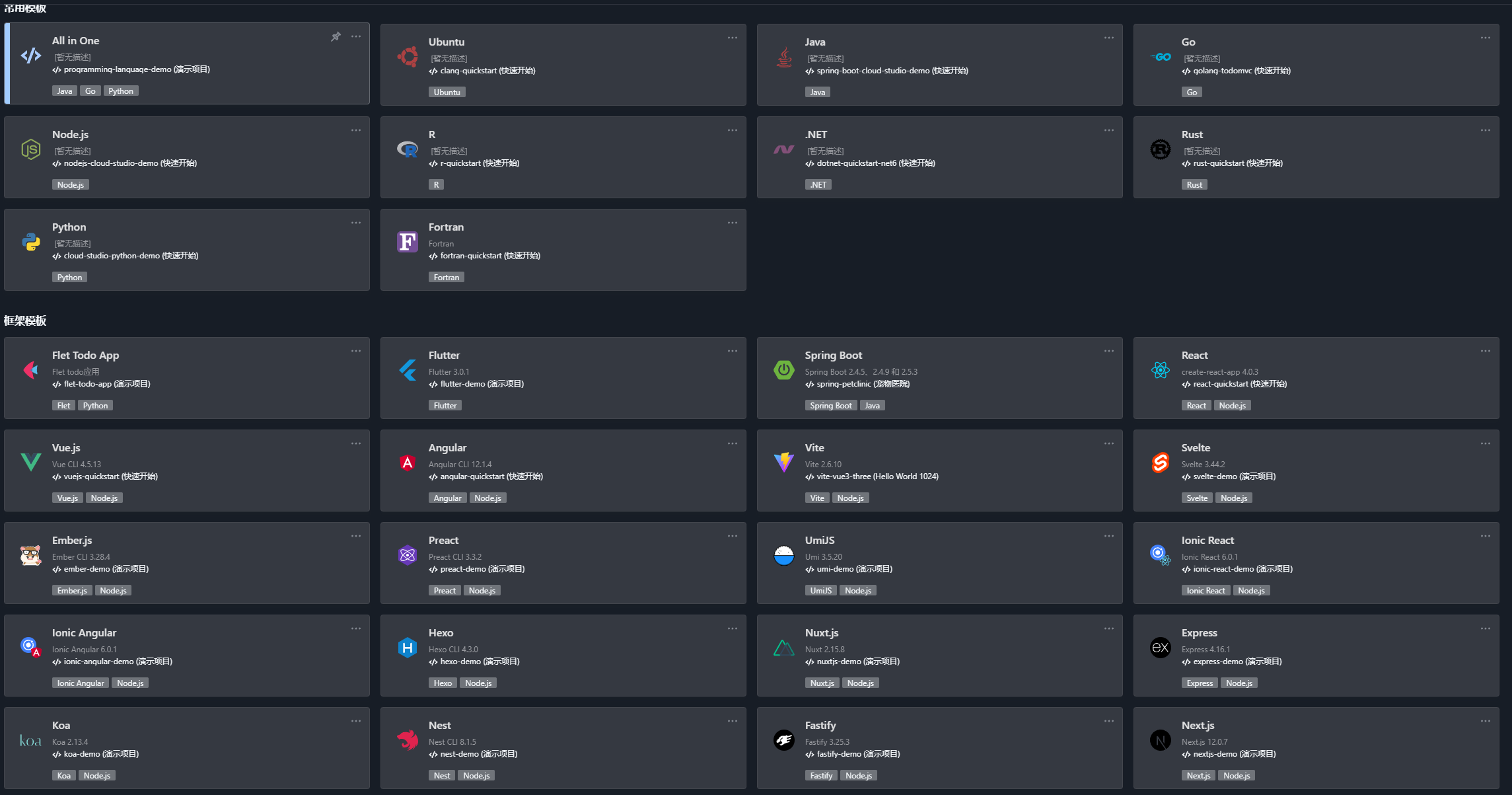
同时,Cloud Studio还提供了数十种模板应用,包括AI聊天、俄罗斯方块、语言翻译等。真正做到多款应用开箱即用,Cloud Studio也提供了丰富的应用生态,开发者可以随时提交自己的good idea。
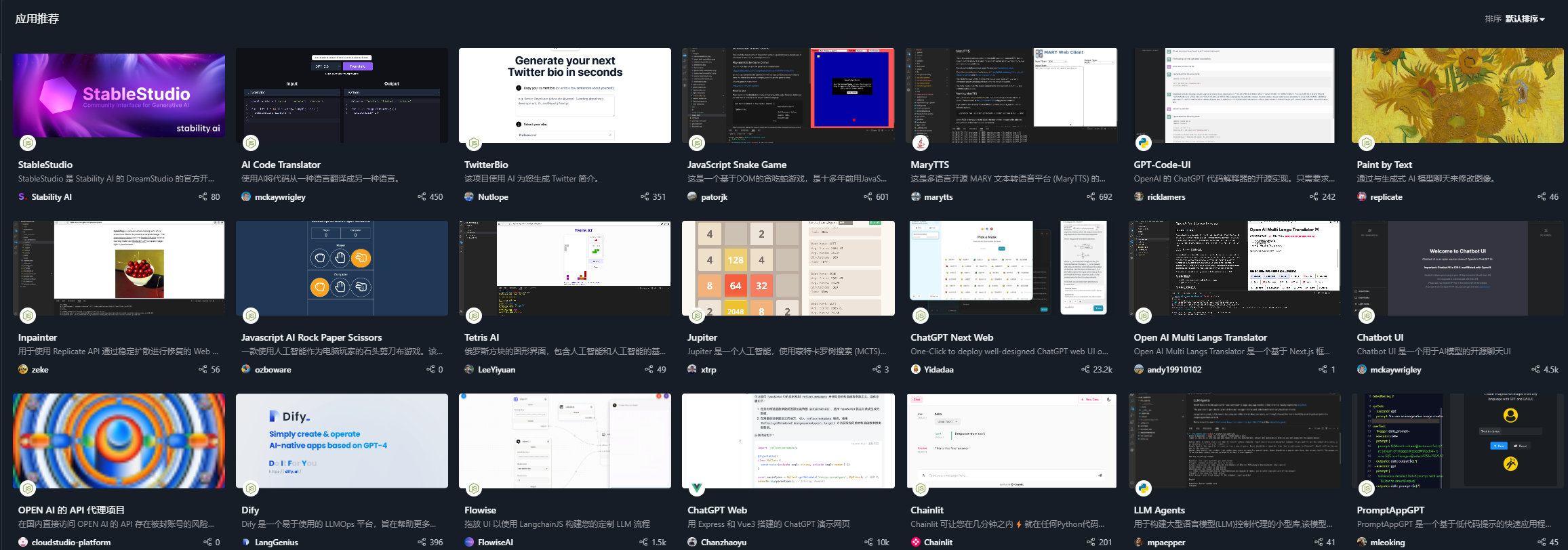
2.应用场景
Cloud Studio 在线编程工具适用于以下几个场景:
2.1 快速启动项目
使用 Cloud Studio 的预置环境,您可以直接创建对应类型的工作空间,快速启动项目进入开发状态,无需进行繁琐的环境配置。
2.2 实时调试网页
Cloud Studio 内置预览插件,可以实时显示网页应用。当您的代码发生改变之后,预览窗口会自动刷新,这样您就可以在 Cloud Studio 内实时开发调试网页了。
2.3 远程访问云服务器
Cloud Studio 支持您连接自己的云服务器,这样就可以在编辑器中查看云服务器上的文件,进行在线编程和部署工作。
2.4 协助开发
在居家办公场景下,遇到难以解决的问题可以协调其他同组人员一起刨析和解决问题。
2.5 开发流程
提供沟通、编排、排错、评审、测试一系列开发流程,使用者只需要关注业务开发即可。
2.6 强大的devops生态
配合git平台coding+腾讯云服务器+Cloud Studio,中小企业轻松落地devops生态,低成本上云、
3.SpringSecurity简介
Spring Security是基于Spring 的身份认证(Authentication)和用户授权(Authorization)框架,提供了一套 Web 应用安全性的完整解决方案。是市面上企业级安全框架的最优选择。
身份认证指的是用户去访问系统资源时,系统要求验证用户的身份信息,用户身份合法才访问对应资源。常见的身份认证一般要求用户提供用户名和密码。系统通过校验用户名和密码来完成认证过程。
当身份认证通过后,去访问系统的资源,系统会判断用户是否拥有访问该资源的权限,只允许访问有权限的系统资源,没有权限的资源将无法访问,这个过程叫用户授权。比如 会员管理模块有增删改查功能,有的用户只能进行查询,而有的用户可以进行修改、删除。一般来说,系统会为不同的用户分配不同的角色,而每个角色则对应一系列的权限。
通俗的说,SpringSecurity提供了账号密码的校验和操作人是否有权限访问接口的功能。
4 快速开始项目
这里使用Cloud Studio快速开始一个SpringSecurity项目。
4.1 新建命名空间
这里提供了两种方式:
- 可以新建空的工作空间,按照博文完成项目构建。
- 也可以通过coding导入项目,项目地址:https://e.coding.net/bcl3/spring/CloudStudioSecurity.git
代码结构如下:

4.2 新建实体类
这里提供通用的返回方法与项目实体类。
由于篇幅原因,这里不提供get/set方法,需要源代码请使用coding下载。
4.2.1 Authentication
该类获取Application.yml中提供的常量。
@ConfigurationProperties(prefix = "authentication") @Component public class Authentication { private String loginPage; private String loginProcessingUrl; private String username; private String password; private String[] staticPaths ;4.2.2 Result
用于提供统一返回格式。
public class Result { private Integer code; private String message; private Object data;4.3 Service
UserService类查询账号密码,验证账号密码是否正确,这里不连接数据库,只提供模拟查询验证,各位可再基础上自行拓展。
@Component("userService") public class UserService implements UserDetailsService { Logger logger = LoggerFactory.getLogger(getClass()); /** * spring提供的加密算法,该算法只能验证不能解密 */ @Autowired PasswordEncoder passwordEncoder; @Override public UserDetails loadUserByUsername(String username) throws UsernameNotFoundException { logger.info("输入的账号: " + username); if(!"CloudStudio".equalsIgnoreCase(username)) { throw new UsernameNotFoundException("用户名或密码错误"); } String password = passwordEncoder.encode("1234"); //模拟返回权限 return new User(username, password, AuthorityUtils.commaSeparatedStringToAuthorityList("admin")); } }4.4 SpringSecurityConfig(核心)
该类为SpringSecurity的核心类:
- configure(AuthenticationManagerBuilder auth):方法用于指定验证账号密码的方法。也就是调用上文的UserService。
- configure(WebSecurity web):用于放行静态资源,静态资源可以不用验证账号。
- configure(HttpSecurity http):用于配置什么接口验证账号,什么接口可以匿名访问,同时可以指定自定义过滤器,这里指定了AuthenticationSuccessHandler /AuthenticationFailureHandler,用于验证成功/失败的处理。同时在此处,还可以添加验证码过滤器,token过滤器器等,扩展知识可以参考博主SpringSecurity/Oauth专栏。
@Configuration @EnableWebSecurity public class SpringSecurityConfig extends WebSecurityConfigurerAdapter { @Autowired UserDetailsService userDetailsService; @Autowired private AuthenticationSuccessHandler customAuthenticationSuccessHandler; @Autowired private AuthenticationFailureHandler customAuthenticationFailureHandler; @Autowired private Authentication authentication; @Bean public PasswordEncoder passwordEncoder() { return new BCryptPasswordEncoder(); } /** * 加入验证用户的service * @param auth * @throws Exception */ @Override protected void configure(AuthenticationManagerBuilder auth) throws Exception { auth.userDetailsService(userDetailsService); } /** * 核心方法,配置什么方法可以不通过鉴权就能访问,并指定一系列的过滤器 * * @param http * @throws Exception */ @Override protected void configure(HttpSecurity http) throws Exception { // 表单登录方式 http.formLogin() .loginPage(authentication.getLoginPage()) // 登录表单提交处理url, 默认是/login .loginProcessingUrl(authentication.getLoginProcessingUrl()) //验证账号 .usernameParameter(authentication.getUsername()) //验证密码 .passwordParameter(authentication.getPassword()) //指定访问成功/失败的处理类 .successHandler(customAuthenticationSuccessHandler) .failureHandler(customAuthenticationFailureHandler) .and() .authorizeRequests() ///login/page所有人都能访问,要不没法登录 .antMatchers(authentication.getLoginPage()).permitAll() //其余接口必须验证用户才能访问 .anyRequest().authenticated() ; } /** * 静态资源不需要鉴权 * @param web */ @Override public void configure(WebSecurity web){ web.ignoring().antMatchers("/dist/**", "/modules/**", "/plugins/**"); } }4.5 CustomAuthenticationSuccessHandler /CustomAuthenticationFailureHandler
当验证成功和失败,调用该类,鉴于目前开发都是前后端分离,前端需根据后端返回处理逻辑,此处配置为提供json返回,如果删除该类,会再在页面抛出异常而不是跳转页面。
@Component("customAuthenticationSuccessHandler") public class CustomAuthenticationSuccessHandler implements AuthenticationSuccessHandler { @Override public void onAuthenticationSuccess(HttpServletRequest request, HttpServletResponse response, Authentication authentication) throws IOException, ServletException { // 认证成功后,响应JSON字符串 Result result = Result.ok("认证成功"); //此处指定返回对象为json,也可以改为返回值 response.setContentType("application/json;charset=UTF-8"); response.getWriter().write(result.toJsonString()); } } @Component("customAuthenticationFailureHandler") public class CustomAuthenticationFailureHandler implements AuthenticationFailureHandler { @Override public void onAuthenticationFailure(HttpServletRequest request, HttpServletResponse response, AuthenticationException exception) throws IOException, ServletException { // 认证失败响应JSON字符串, Result result = Result.build(HttpStatus.UNAUTHORIZED.value(), exception.getMessage()); //此处指定返回对象为json,也可以改为返回值 response.setContentType("application/json;charset=UTF-8"); response.getWriter().write(result.toJsonString()); } }4.6 application.yml
springboot配置,配置跳转页面等。
server: port: 80 spring: thymeleaf: cache: false #关闭thymeleaf缓存 authentication: loginPage: /login/page loginProcessingUrl: /login/form # 登录表单提交处理的url username: name # 登录表单提交的用户名的属性名 password: pwd # 登录表单提交的密码的属性名 staticPaths: # 静态页面放弃拦截 - /dist/** - /modules/** - /plugins/**4.7 Controller
controller作为对外访问入口,同时跳转访问thymeleaf页面。
@Controller public class CustomLoginController { /** * 访问thymeleaf页面 * @return */ @RequestMapping("/login/page") public String toLogin() { return "login"; } } @Controller public class MainController { @RequestMapping({"/index", "/", ""}) public String index() { return "index"; } }4.7 验证
启动项目后,访问localhost,通过配置会跳转到/login/page,此时执行登录即可。

当访问成功/失败会跳转页面并抛出异常,application/json这种返回方式适用于前后端分离,前端通过后端返回执行逻辑。
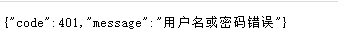
如果删除CustomAuthenticationSuccessHandler /CustomAuthenticationFailureHandler ,就会在页面抛出异常,而不是跳转页面。

5.总结
目前博主已经体验了很久Cloud Studio,在使用过程中有以下的观点:
- Cloud Studio提供了大量的语言模板,如果您是全栈爱好者,有时候还想玩玩python,那么Cloud Studio不用您安装各种环境,开箱及用。
- Cloud Studio 作为 Web IDE/在线 IDE/Cloud IDE,和本地 IDE 相比具有以下优势:无需安装,跨平台,只要有浏览器就可以使用;预置常用环境,无需手动安装;支持创建网页预览,在线开发调试,节省电脑资源,Cloud Studio运行速度不和硬件钩挂,多年前老电脑也能流畅运行。
- 提供求助场外观众功能,可以请到各种大神为您现场办公。.
- 提供云部署套件,配合腾讯云服务+coding代码仓库,中小企业轻松落地devops生态。
- 持续的功能扩展,AI编程等功能不定时迭代。
到是在使用过程博主还想提一些建议:
- Cloud Studio风格目前与vs code很贴近,那么后端使用idea的小伙伴可能有点不太熟悉,未来能否提供多种风格供使用者选择。
- 不能配置项目结构,后端父子依赖工程构建比较复杂。
先阶段Cloud Studio免费试用,Cloud Studio 团队基于老用户使用体验角度和新用户上手成本考虑,现实行每月赠送 3000 分钟的工作空间免费时长 ,具体内容可参考产品文档。小伙伴们还不去体验一下吗。点我点我














